今天小编给大家讲解u盘修复工具教程,有需要或者有兴趣的朋友们可以看一看下文,相信对大家会有所帮助的。
u盘修复工具使用操作教程

首先把U盘里的数据复制出来,在本地电脑读取,尝试下重启电脑或者重新换USB插槽。
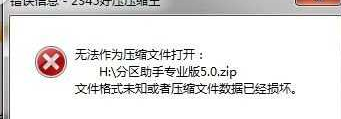
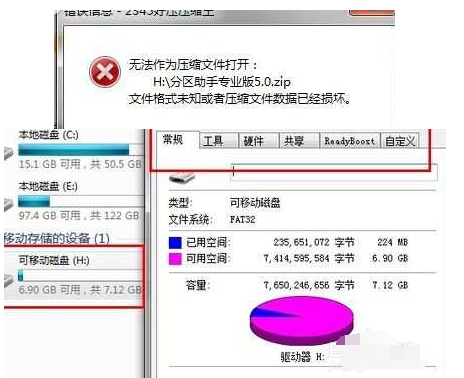
反键点击U盘,进入属性的状态下。选择工具,选择常规检查错误,进行工作。
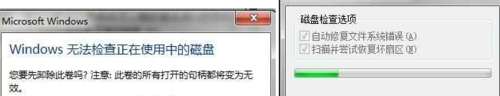
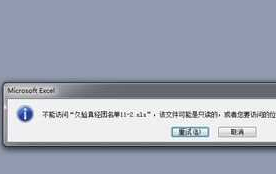
无法检查正在使用中的磁盘时,说明先关闭U盘里的数据文档, 当然也可以点击强制性关闭。
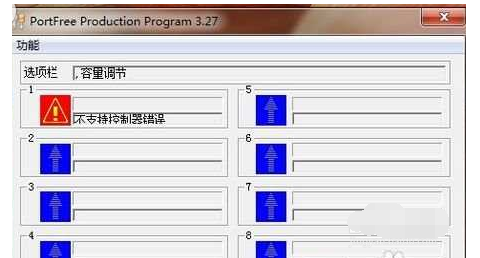

时间大约需要间隔5分钟左右,这个需要视你的U盘大小定义,最后出来的是检查完毕。
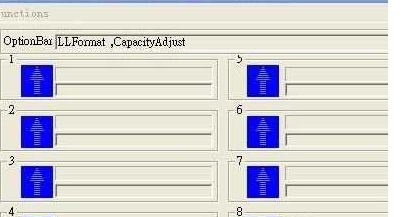
找到修复软件U盘烧录修复v3.27 即可

以上就是给大家分享的全部教程,更多金财教程可以关注华军下载哦!










