GeekUninstaller可以帮大家删除平时不小心安装的无用软件,下面就是GeekUninstaller卸载软件的操作方法,感兴趣的小伙伴可以看看哦。
GeekUninstaller卸载软件的操作方法

下载GeekUninstaller,百度搜索,点击官网,进入,如图:
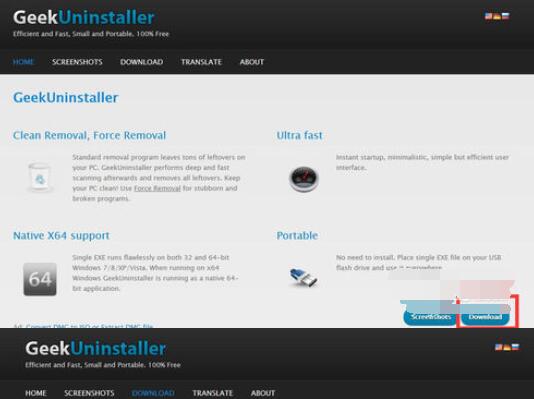
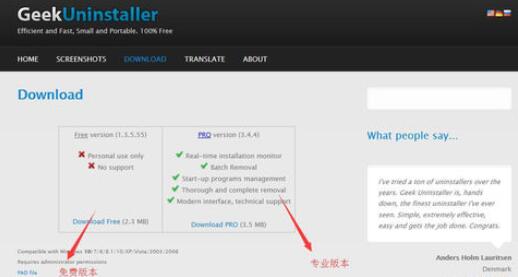
选择免费绿色版本,将下载下来的压缩包解压后,打开,如图所示:


在打开的软件中选择要删除的软件,点击卸载便可以便捷卸载软件,同时,也可以通过点击注册表条目,查看注册表
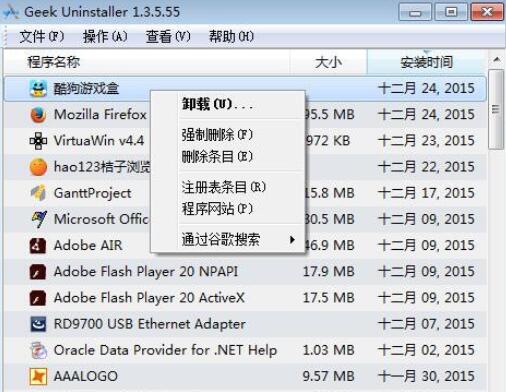
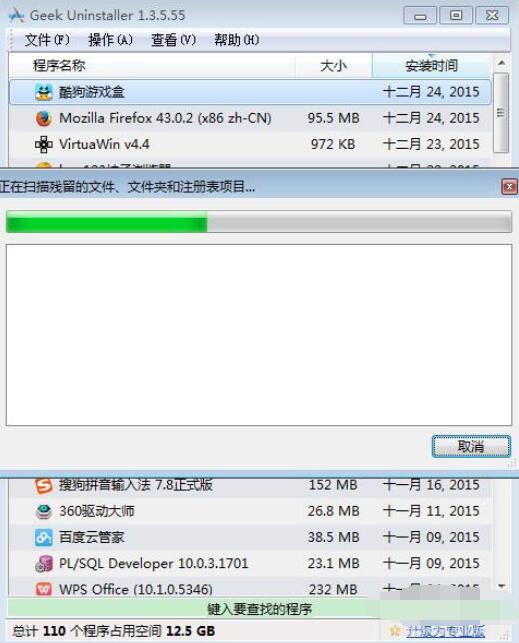
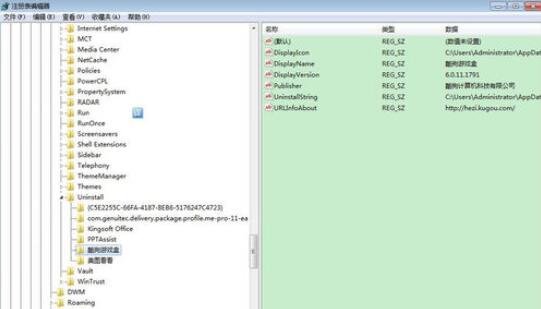
上文就是GeekUninstaller卸载软件的操作方法,赶快试试看吧。











