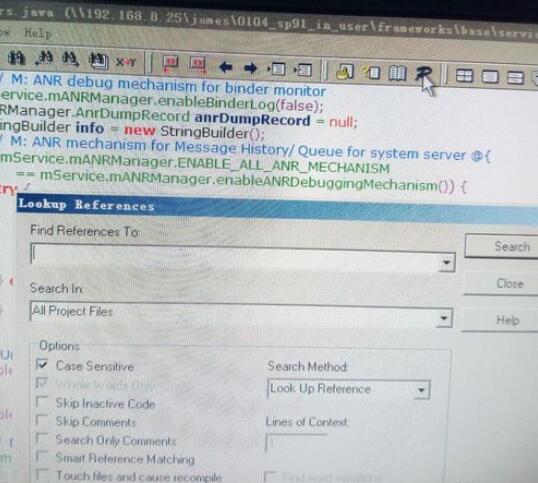当source insight中创建的文件太多时,怎么才能快速找到自己需要的文件呢?下面介绍下source insight快速查找文件的方法。
source insight快速查找文件的方法

首先打开source insight,如下图所示。
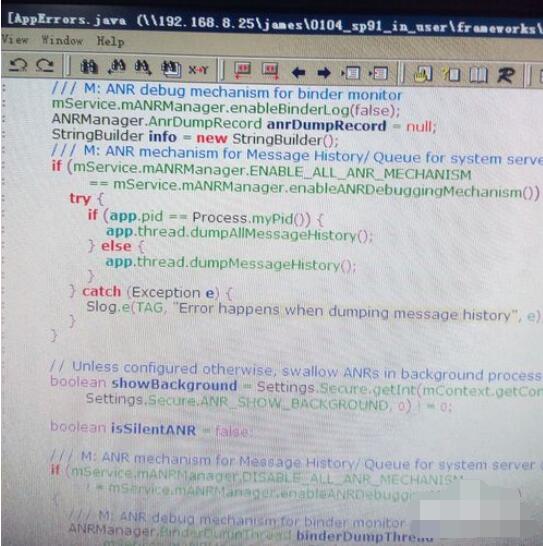
查找文件的话,直接在右边的搜索框中进行搜索,如下图所示。
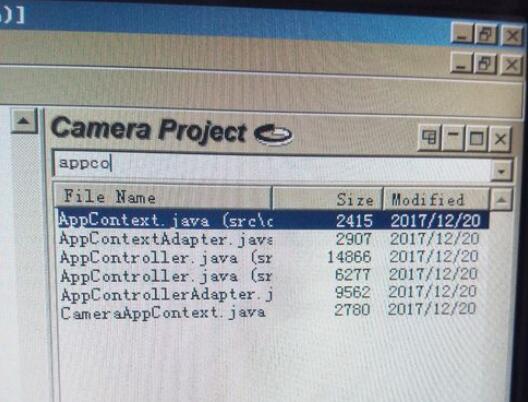
搜索函数的话,可以再左边的搜索框中查找。如下图所示。
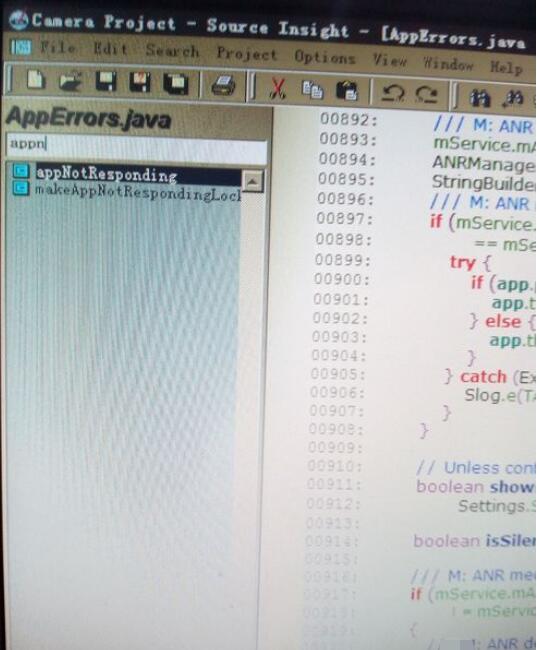
搜索字串的话,可以使用ctrl+F,进行查找,如下图所示。
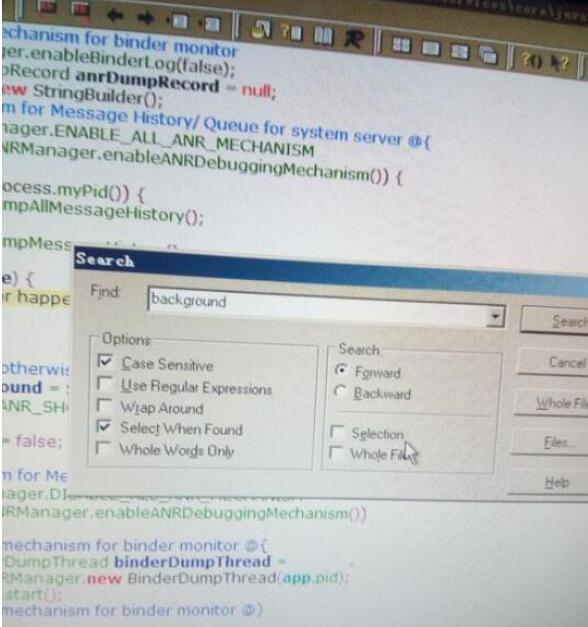
搜索全部文件中保护的字串的话,可以电击状态栏上的R,进行查找,如下图所示。