大家对VC++6.0还不太了解,那么对于怎样使用C语言更加陌生吧!接下来就为大家呈现VC++6.0编程使用C语言的详细教程,感兴趣的赶紧来看看吧!
VC++6.0编程使用C语言的详细教程

VC++6.0的图标是这样的,双击打开它(小编用的是迷你VC,但是图标是一样的)

接下来第一次使用的童鞋们就要开始迷糊不知道点哪个了。点击close。
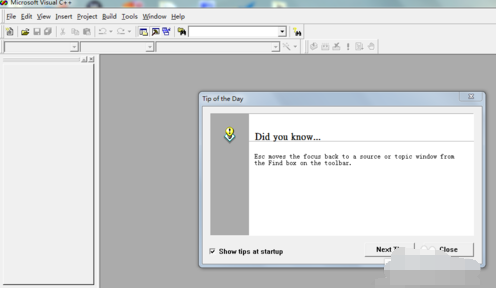
注意到左上角,单击“file”,单击“new”。
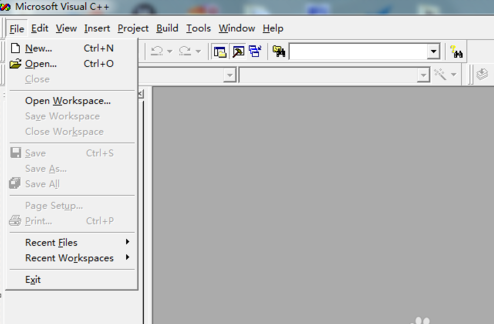
选择“FILE”那个选项卡,选择c++ sourse file(C语言程序的源文件),单击OK
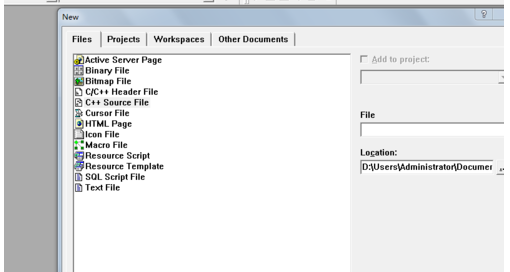
系统自动生成一个cpp1文件,接下来就可以在里面敲代码啦~~具体代码怎么敲,就需要你系统地学习C语言或者C++了。
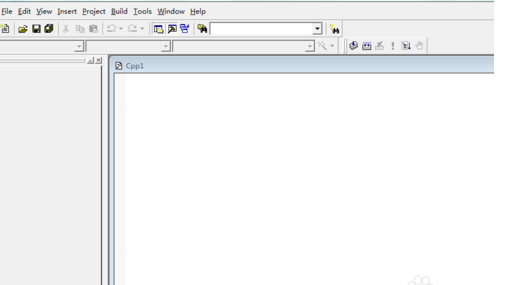
如图所示,红圈里的按钮的作用是保存cpp文件和查错,蓝圈里的像感叹号一样的按钮的作用是运行程序。
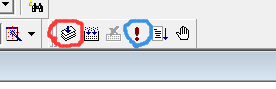
如果你编的程序没有错误,左下角就会出现这样的提示,即为“0个错误,0个警告”。这时候就可以点像感叹号一样的按钮运行程序啦。
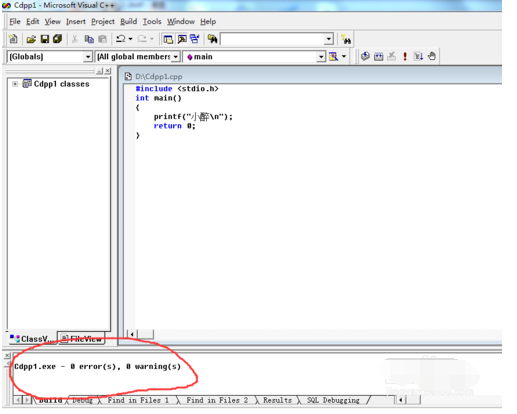
如图所示,程序成功运行。
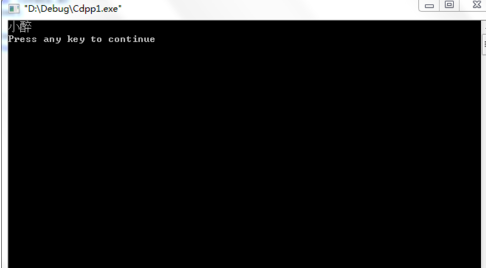
以上就是我为大家分享的全部内容了,更多软件教程可以关注华军下载











