最近很多网友表示自己不熟悉Abbyy FineReader软件,而今日笔者就专门分享了Abbyy FineReader识别图片中文字的使用操作过程,有需要的朋友可以参考下哦。
Abbyy FineReader识别图片中文字的具体操作教程

我们需要先打开Abbyy FineReader软件
接着我们弹出编辑器窗口
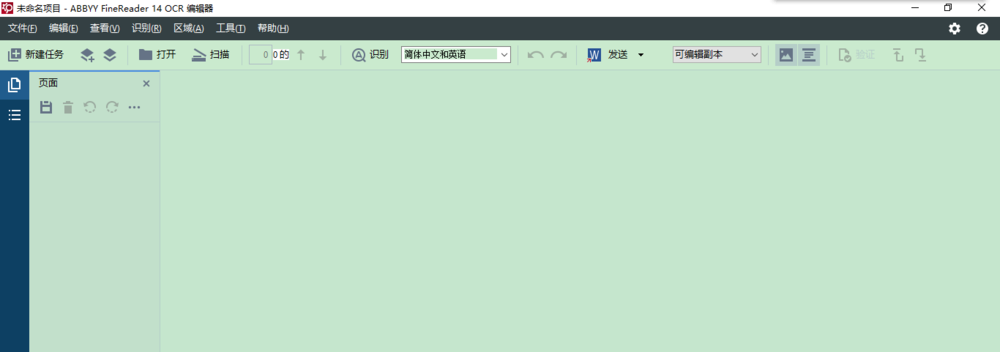
再点击打开图标
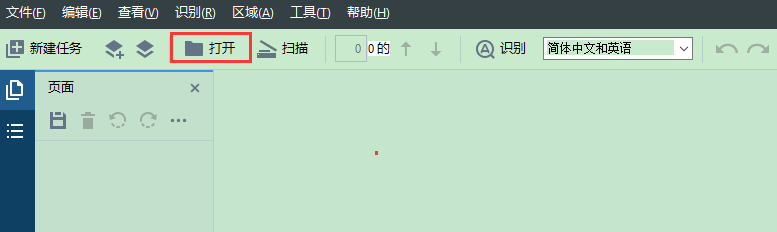
然后我们选择要识别的图片,点击打开按钮
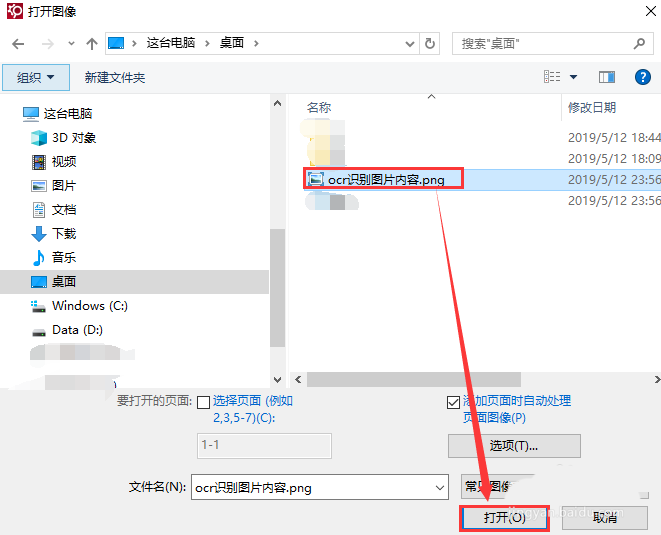
这时开始识别,等待识别结束
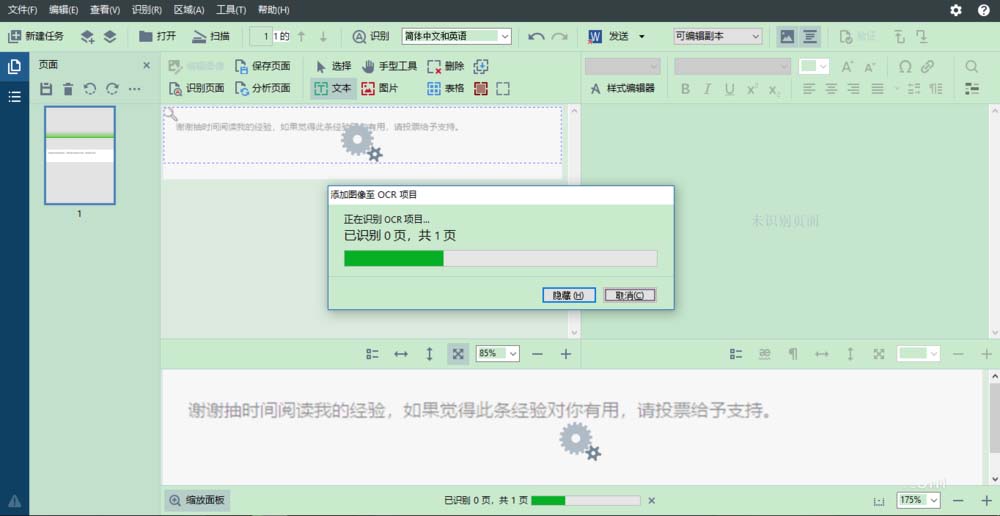
最后识别完成,点击关闭按钮即可,右侧显示的是识别结果
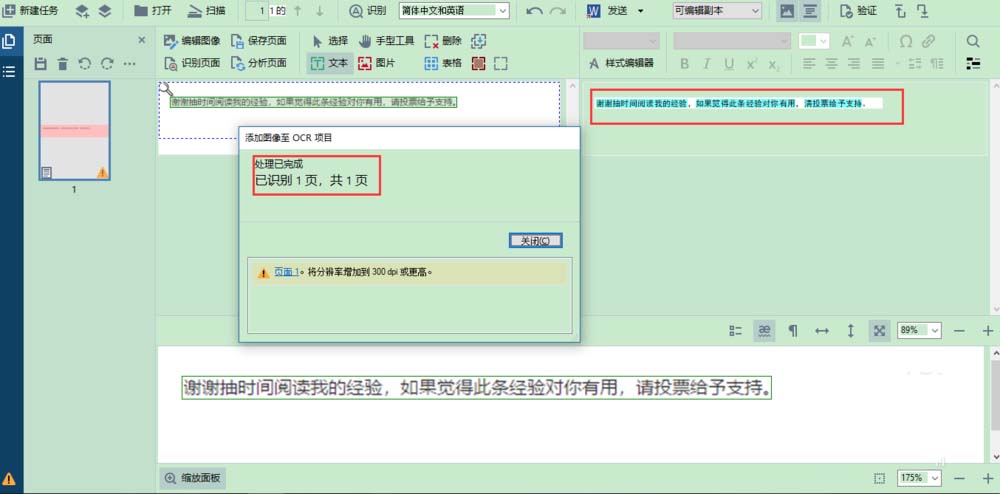
依照上文为你们讲解的Abbyy FineReader识别图片中文字的具体流程介绍,你们应该都学会了吧!











