现在有的网友才刚刚接触倍速课堂,还不晓得点读的操作,那么在使用过程里,如何点读呢?具体操作如下。
在倍速课堂中点读的图文操作步骤

1.打开软件,在软件首页点击英语点读
2.选择需要点读的年级

3.选择教材版本
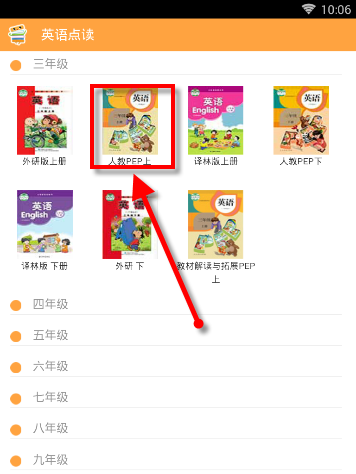
4.选择点读的单元
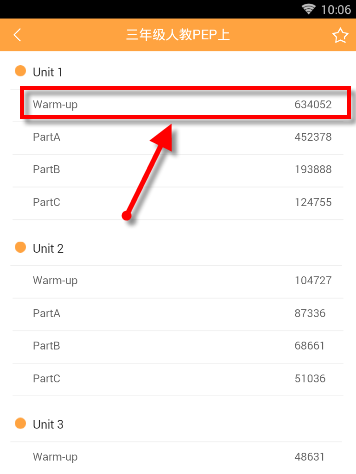
5.点击一个对话框,就可以听到点读声音哦,在上栏还可以看到对应的翻译内容,还可以连读哦
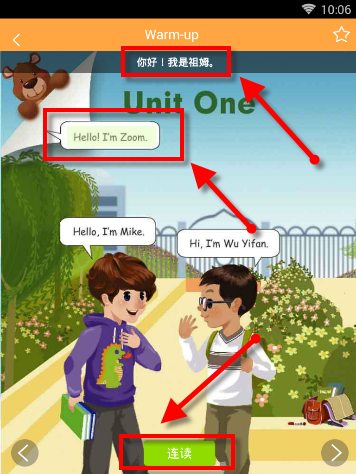
6.点读模式、连读模式由你切换
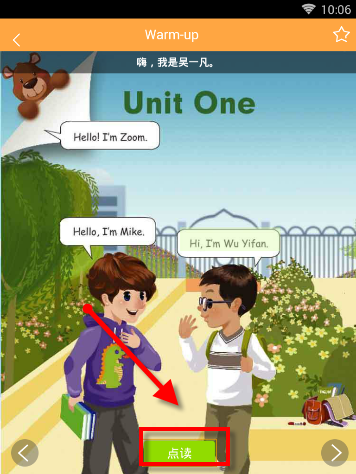
7.最下端的左右按钮就可以翻页啦~
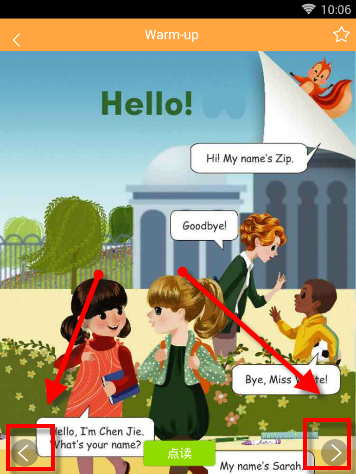
以上这里为各位分享了在倍速课堂中点读的图文操作步骤。有需要的朋友赶快来看看本篇文章吧。




