刚入手PP视频的朋友,还不太了解设置定时关机的操作,小编今天就带来PP视频设置定时关机的简单操作方法,感兴趣的小伙伴们一起学习一下吧!
PP视频设置定时关机的简单操作

1.打开PP视频播放器
2.在打开的页面中的右上角看到各种功能图标;选择该页面右上角的三字菜单图标;

3.在菜单图标下方看到菜单列表选项;

4.找到并选择菜单列表选项中的定时关机设置选项;

5.定时关机设置框这时就会呈现在我们的播放器页面上,我们在设定时间后边设置好自己希望到点自动关机的时间;
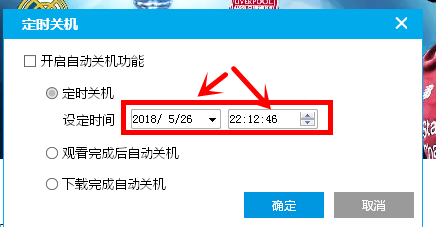
6.间设置好后要记住将定时关机设置框最上方的开启自动关机功能前的小方框打上勾;
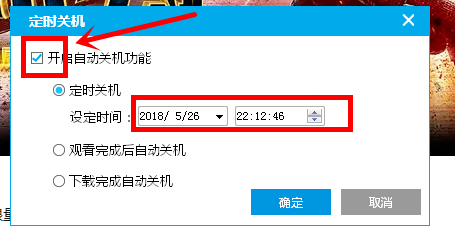
7.最后点击设置框下方的确定键即可。
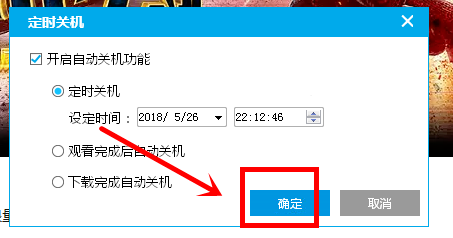
以上这里为各位分享了PP视频设置定时关机的简单操作。有需要的朋友赶快来看看本篇文章吧。










