最近不少新用户咨询小编关于2345王牌浏览器CPU占用高的操作,本节文章就详细讲解关于2345王牌浏览器CPU占用高的操作方法。来跟着小编一起学习吧!
2345王牌浏览器CPU占用高的处理操作教程

1、打开清除上网痕迹
入口一:标签栏居中,菜单栏→工具→清除上网痕迹
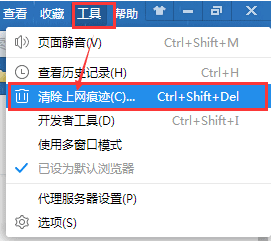
入口二:标签栏置顶,菜单栏→清除上网痕迹
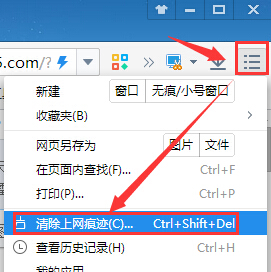
2、在清除上网痕迹界面,选择需要清理的内容。
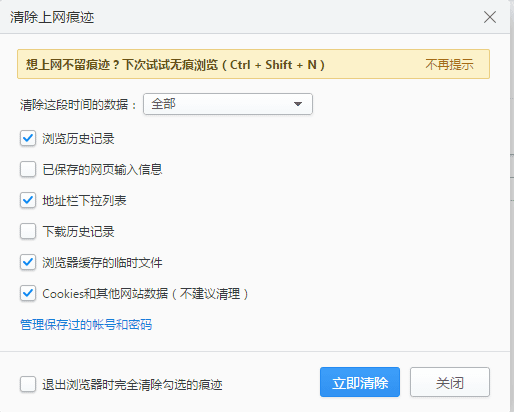
3、点击立即清除。
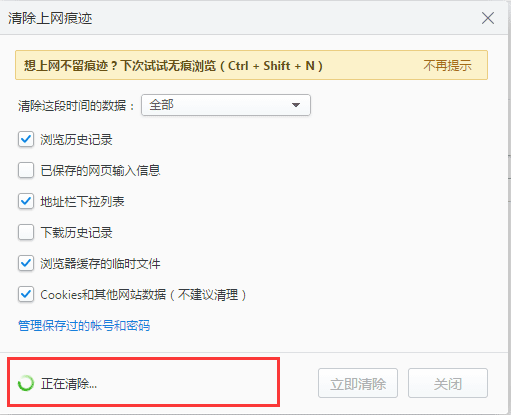
4、重启您的浏览器。
各位小伙伴们,看完上面的精彩内容,都清楚2345王牌浏览器CPU占用高的处理操作方法了吧!










