当前有的新手朋友还不太会使用极品五笔输入法这款应用,而接下来,小编就介绍一下极品五笔输入法的使用方法。
极品五笔输入法的详细使用操作

一、极品输入法字体修改:
1、在输入法的状态栏单击鼠标右键,选择属性;
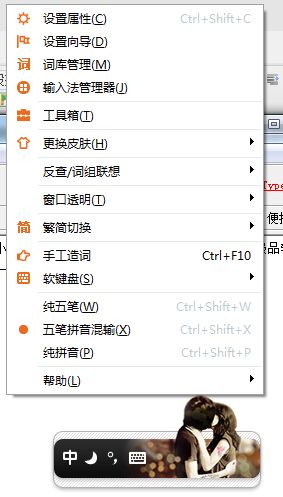
2、打开输入法的设置以后,选择外观,在这里你就可以改变字体的类型和颜色;

二、字体外观:
1、极品五笔输入法的设置属性这里可以选择外观;
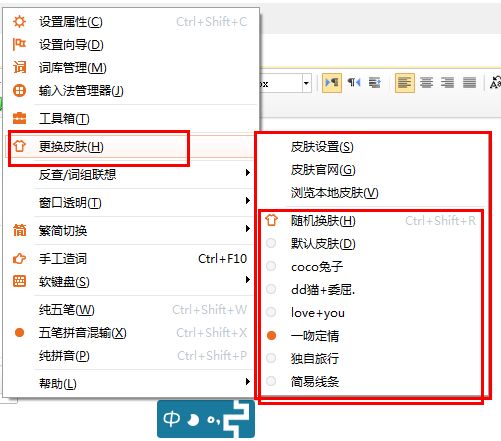
2、可以在输入法的向导选择极品输入法的外观。

三、极品五笔输入法工具箱的使用。
单击鼠标右键可以找到工具箱,然后选择打开。
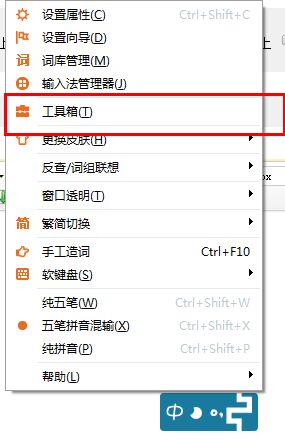
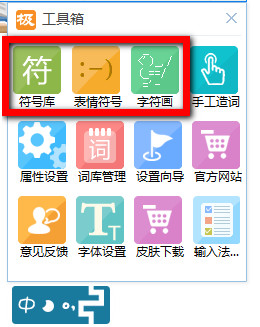
四、手动造词和自定义短语。
1、打开“属性设置”,然后找到“词库管理工具”;

2、在词库管理里就可以看到“手工造词”,然后选择添加;
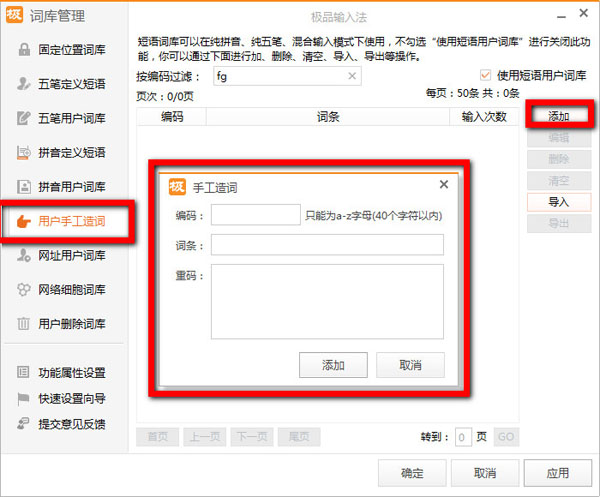
3、在这个界面有“拼音自定义短语”和“五笔自定义短语”,如果大家想添加自己的短语,可以根据自己习惯进行添加,这样可以更好的方便自己打字,从而提供工作和学习的效率。
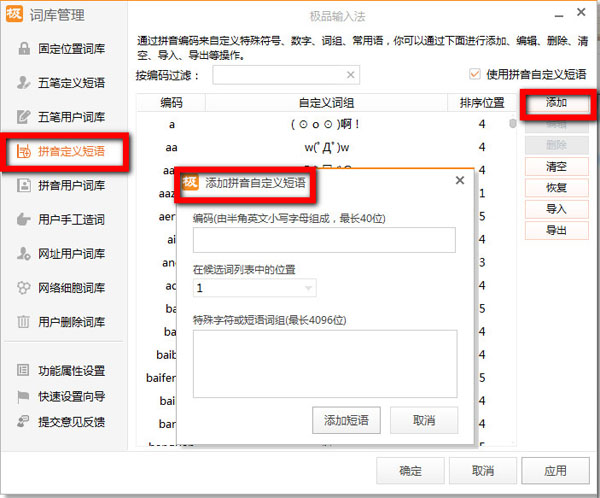
五、设置默认输入法。
1、在语言状态栏找到“设置”。
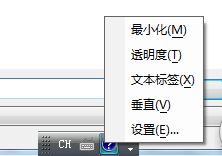
2、点开以后有个语言属性,在第一条我们就设置默认输入法,如果大家喜欢极品五笔输入法就可以设置为默认输入法。
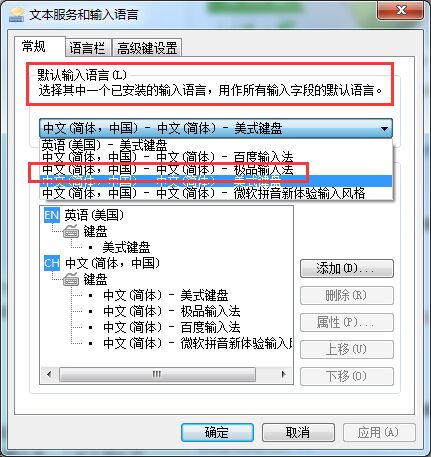
以上这里为各位分享了极品五笔输入法的详细使用操作方法。有需要的朋友赶快来看看本篇文章吧。










