最近很多小伙伴在使用3dsmax时,表示还不会查看模型尺寸,下面我们一起去学习一下3dsmax查看模型尺寸的操作方法吧,相信对大家一定会有所帮助的。
3dsmax查看模型尺寸的简单操作

1.大概测量尺寸的话,可以新建一个长方体或者矩形,看看右边的尺寸,就可以大概知道。下图就是用长方体看茶壶的大概高度
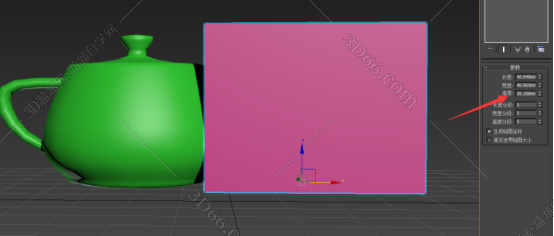
2.使用实用程序--测量,选择对象,可以看到模型的相关尺寸参数
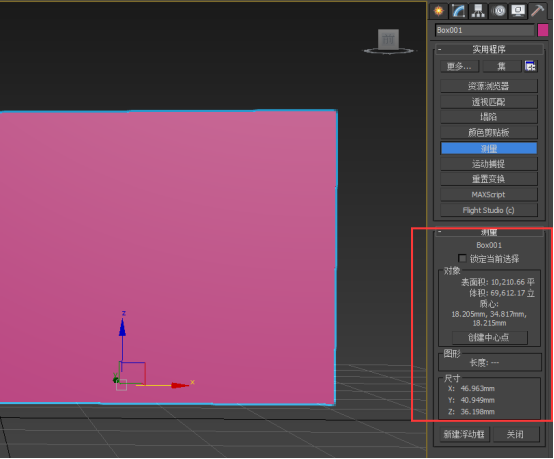
3.打开三维捕捉,点击工具--测量距离
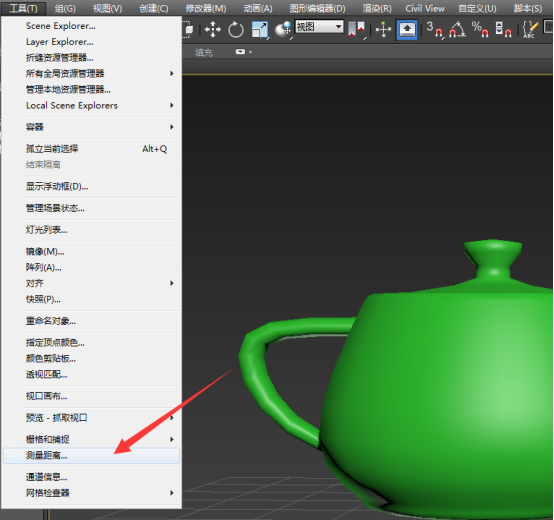
点击你要测试的两个点,此时左下方就会有这两个点的距离,X、Y、Z三个轴向的增量
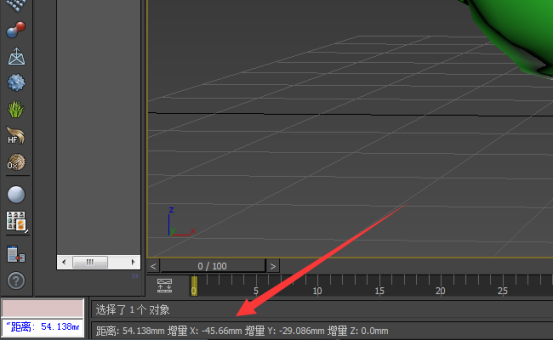
上文就讲解了3dsmax查看模型尺寸的简单操作过程,希望有需要的朋友都来学习哦。










