不少应用都能进行切换多种语言,而微博就是其中的一款应用,那么微博如何设置繁体字体呢,下面小编分享微博设置繁体字体的操作方法。
微博设置繁体字体的操作流程

1.首先打开微博,在首页中点击我
2.在个人中心点击右上角的设置按钮

3.往下拉页面找到通用设置
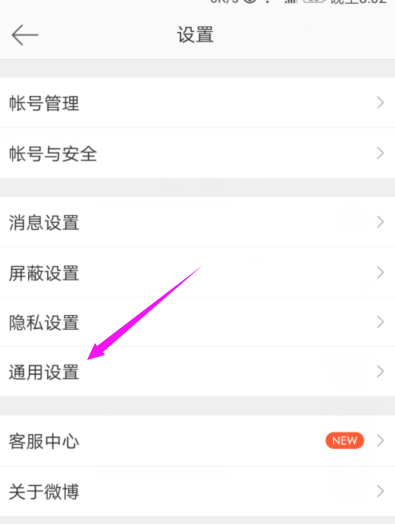
4.下翻到最下面,你会看到多语言环境的选项点击他

5.会出现自动、简体中文、繁体中文以及英文,点击一下繁体的,后面就有√的标志了,然后就是开启了,如果想更换也是同样的方法。

上文就讲解了微博设置繁体字体的操作流程,希望有需要的朋友都来学习哦。




