最近有朋友咨询小编关于在连信APP怎么设置消息提示,今天小编就为大家带来了在连信APP设置消息提示的具体步骤,希望可以帮助到你们。接下来,一起来了解了解吧。
在连信APP设置消息提示的具体步骤

1、如果想关闭“连信”的消息提醒功能,那么大家就得先选择右下角按钮进入个人中心,然后从列表下方找到“设置”功能。
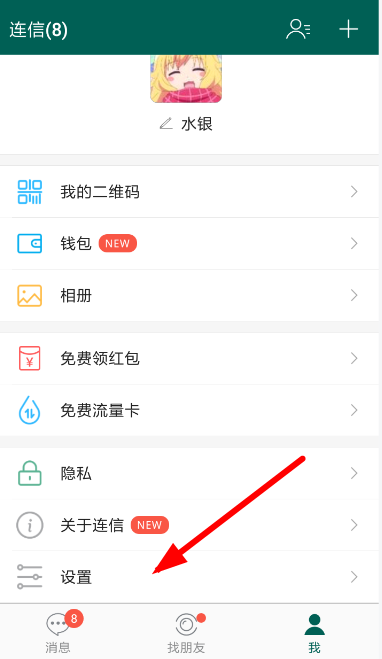
2、紧接着选择设置列表里的“新消息提醒”功能,大家就可以重新设置软件收到消息时的提示反馈。
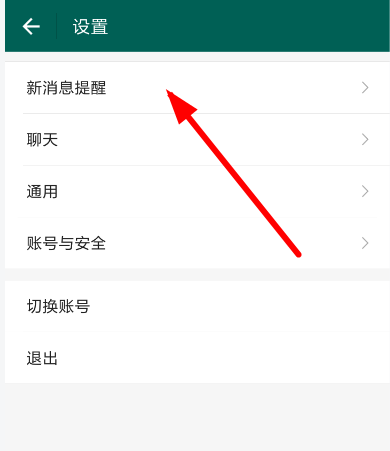
3、如此一来,只要将“接收新消息通知”选项右侧的按钮关闭,手机就会立刻变得清净起来,不会出现各种消息提示!
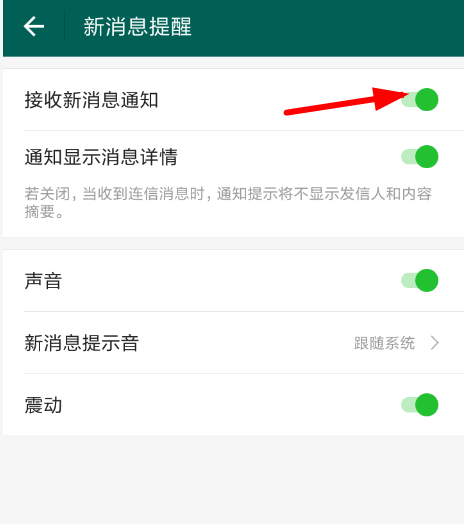
以上关于在连信APP设置消息提示的具体步骤就结束了,是不是很赞啊,记得帮小编分享出去哦。




