对刚接触腾讯翻译君这款APP的小伙伴而言,可能还不会删掉翻译历史的操作,而下面就是小编带来的腾讯翻译君删掉翻译历史的操作内容。
腾讯翻译君删掉翻译历史的操作过程

1.在手机上安装翻译君app。
2.打开app,我们可以看到页面上的这些翻译历史。点击右上角的“三”。
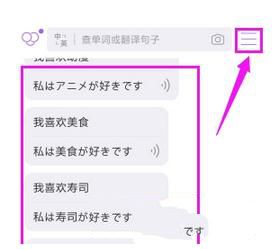
3.点击【设置】。
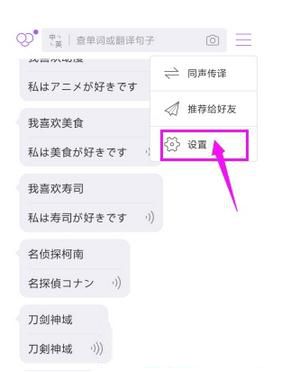
4.点击【清空翻译历史】。

5.点击【清空翻译历史】。

6.点击后,页面会出现“已清空”的提示。返回翻译首页,也可以看到页面上的那些翻译历史消失了~

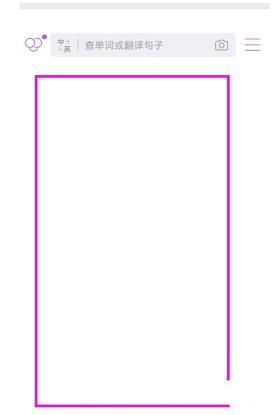
上文就讲解了腾讯翻译君删掉翻译历史的操作过程,希望有需要的朋友都来学习哦。




