有的用户还不会ps制作手机直播app图标的详细操作,下文就分享ps制作手机直播app图标的操作教程,希望对你们有所帮助哦。
ps制作手机直播app图标的详细操作

1、打开ps
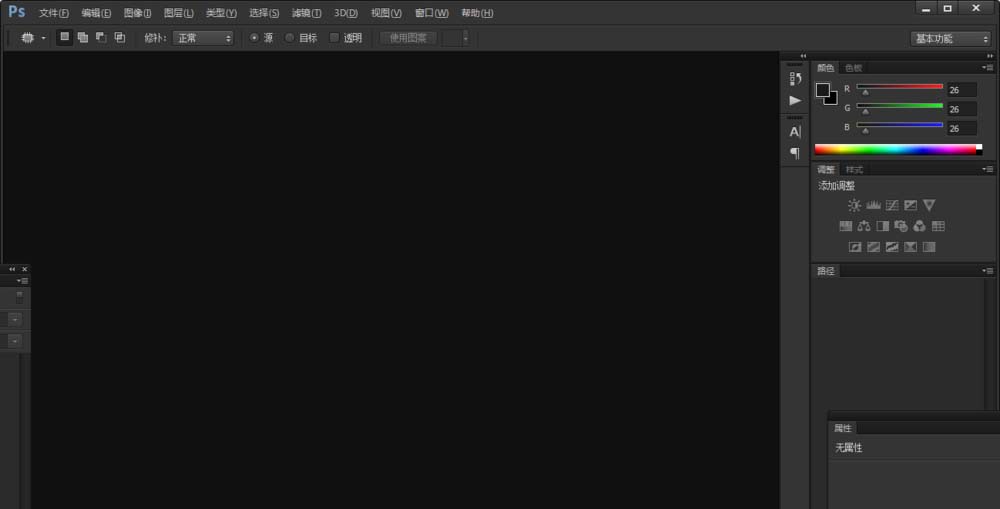
2、新建一个画板,先试着做做
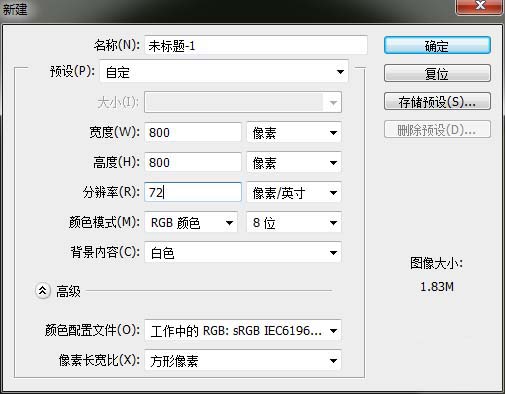
3、在工具栏上找到圆角矩形工具
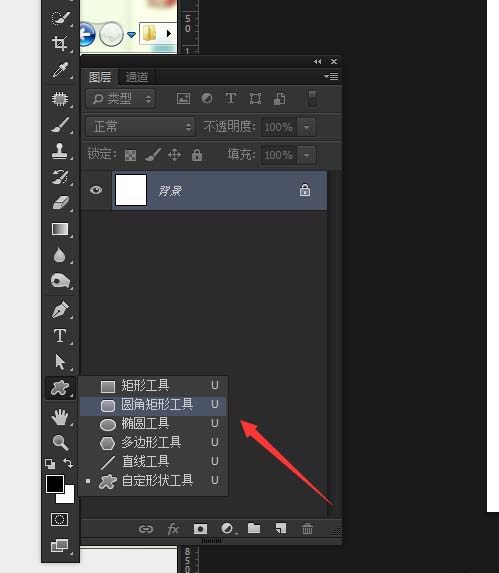
4、画出一个圆角矩形,大小根据自己需要定
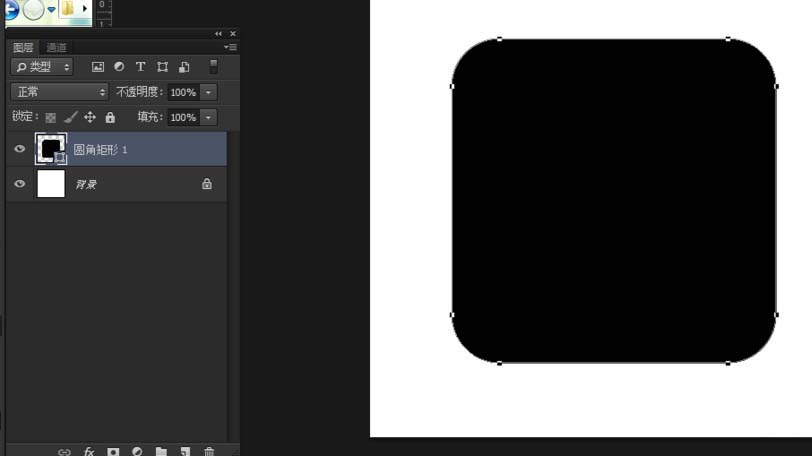
5、在圆角矩形工具左上角,换上一个适合自己的颜色,或者自己要求的颜色
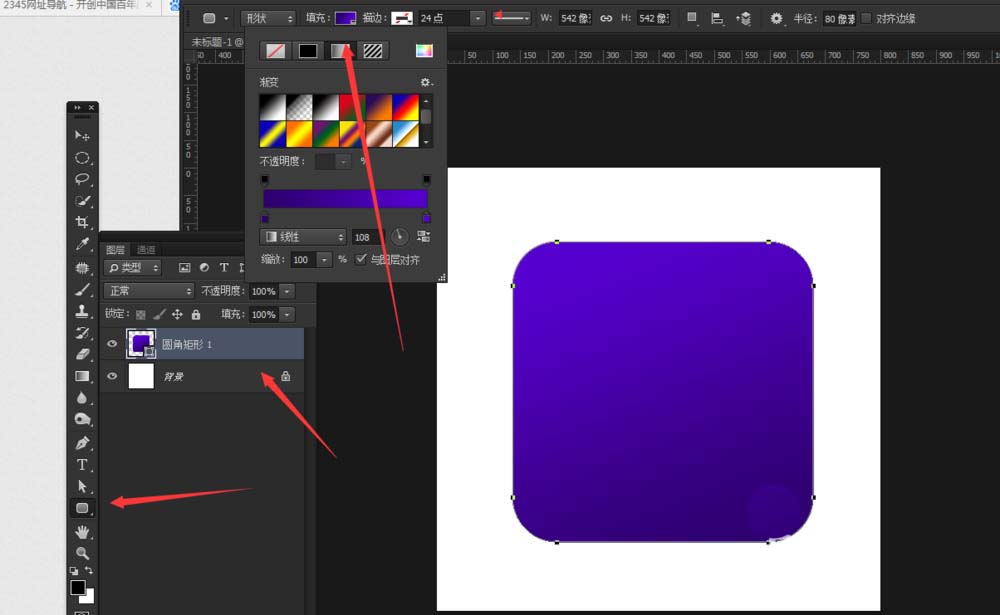
6、画一个辅助图形,画自己想要的图形
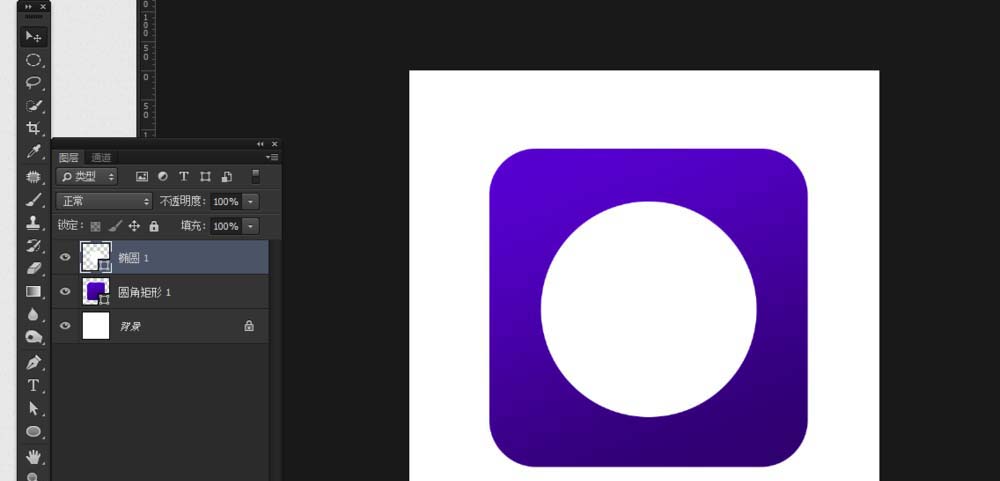
7、图标加上文字或者图形,建议加上自己直播的LOGO之类的图形文字等

8、成品图,自己也可以做更完美一点

上文就讲解了ps制作手机直播app图标的详细操作过程,希望有需要的朋友都来学习哦。












