儿歌多多很受大家欢迎,但小伙伴们你们知道怎么在儿歌多多中更改头像吗?不知道没有关系,现在知道也不迟,让我们跟着小编的不妨去学习在儿歌多多中更改头像的具体步骤吧。
在儿歌多多中更改头像的具体步骤
首先在儿歌多多的页面,点击个人主页这一项。

再点击编辑资料这一项。

个人资料的页面,点击更换头像这一项。

再点击从相册选取这一项。

选择完图片后,点击保存这一项。

再点击保存,不要忘记保存。

最后头像更换成功即可。
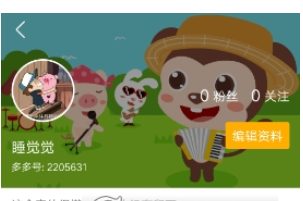
以上就是在儿歌多多中更改头像的具体步骤,希望可以帮助到你哦,同时记得帮小编分享出去哈。




