大家知道微力同步这款应用吗?了解该软件的相关使用操作吗?下文小编就带来了微力同步的详细使用操作教程,一起来看看吧!
微力同步的详细使用操作讲解

下载相应系统解压包,认准电脑是否是32位,还是64位系统!
切换到目录下运行;
直接执行./verysync,会自动弹出一个浏览器窗口显示
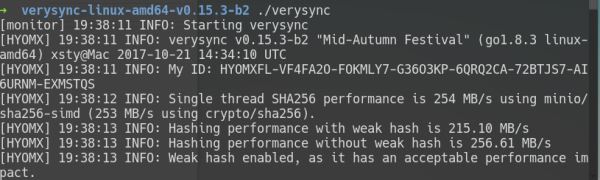
如果要新建同步目录;
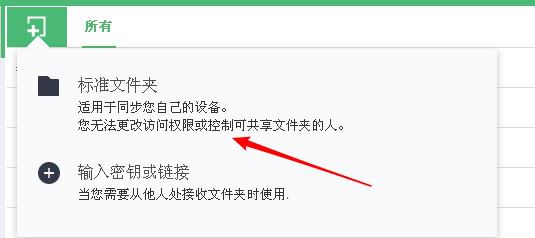
如何输入读写密钥,或只读密钥;

(1)查看密钥方式和分享密钥,请认准A2开头和B2开头的密钥
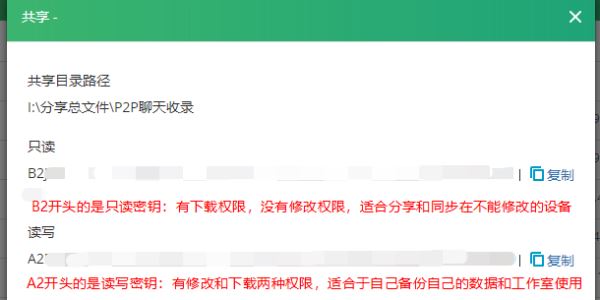
(2)直接点击选项复制读写和只读密钥
请小心保管你的读写密钥,如果要分享文件请选择复制只读密钥给其他人

学完本文微力同步的详细使用操作方法,是不是觉得以后操作起来会更容易一点呢?











