大家知道怎么使用火眼作业吗?不知道没有关系,小编今天介绍火眼作业的具体使用操作流程,希望可以帮助到你哦。
火眼作业的具体使用操作流程
1、首先下载火眼作业APP最新版,点击“注册”。
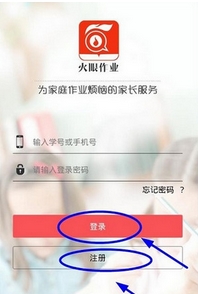
2、注册完毕以后,输入手机号、设置密码,点击“获取验证码”,输入验证码以后,点击“注册”,即可成功的注册,登录。
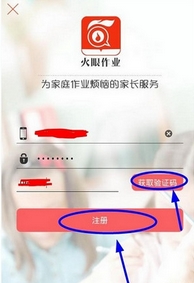
3.然后我们会来到选择年级界面,点击“确定”,即可与老师沟通。
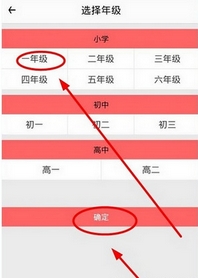
4.最后点击“发布作业”“拍照”,即可一键拍照或者传图,让老师进行在线检查。

以上就是火眼作业的具体使用操作流程,你们学会了吗?




