有的用户还不了解newfiletime设置中文的基础操作,下文小编就分享newfiletime设置中文的操作教程,希望对你们有所帮助哦。
newfiletime设置中文的基础操作

1.首先运行下载NewFileTime。请根据您的系统运行相应的运用程序。
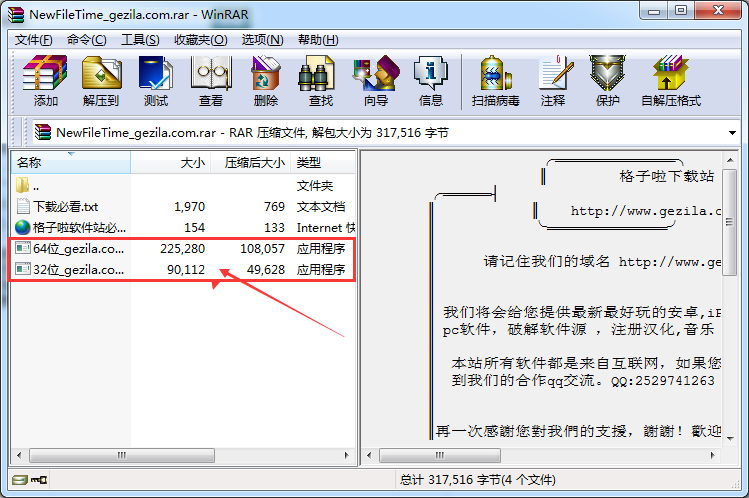
2.双击运行应用程序之后的界面,这里咱们选择【i accept agreement】,然后点【OK】。
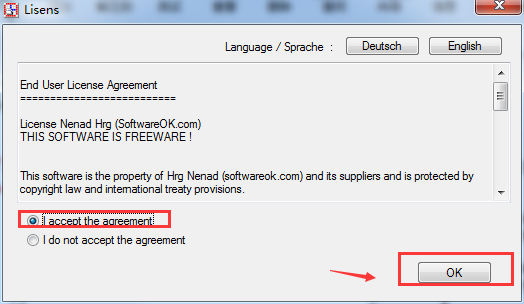
3.进去之后软件的主界面是这样的,英文界面,咱们需要手动设置成中文。选择右上角的【LNG】。
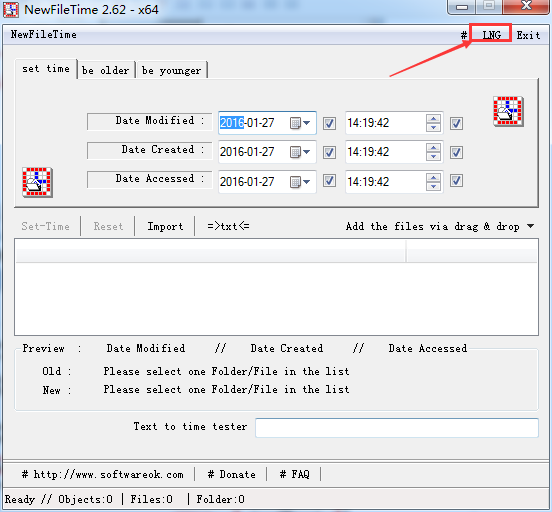
4.然后选择【中文(简体)】一项
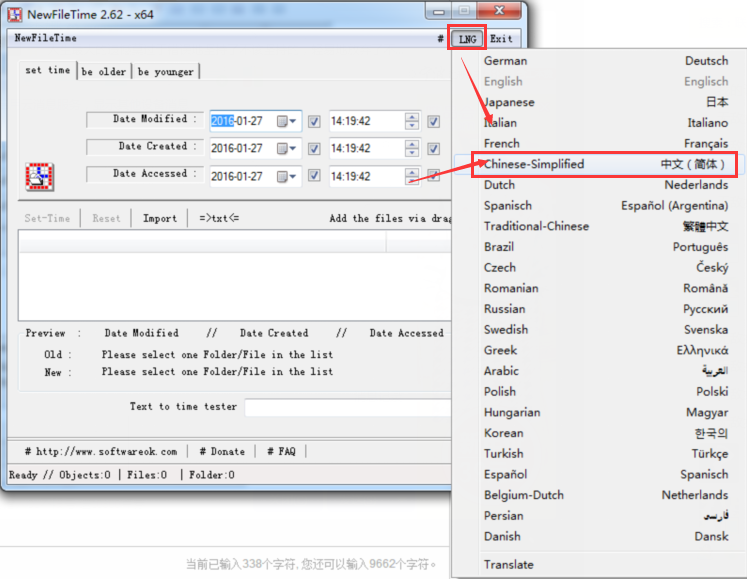
5.这样中文界面也就设置好了,而且也有利于我们的操作。
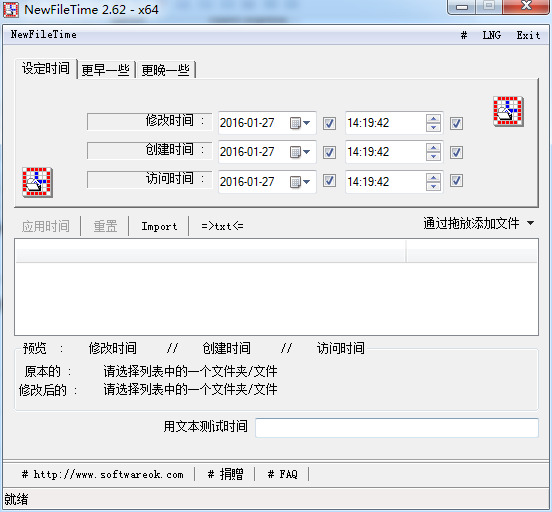
以上这里为各位分享了newfiletime设置中文的基础操作。有需要的朋友赶快来看看本篇文章吧。











