在日常生活中,你们都知道时光手帐APP吗?那么,你们知道时光手帐APP添加背景吗?下文将介绍时光手帐APP添加背景的图文讲解,有兴趣的可以来了解了解哦。
时光手帐APP添加背景的图文讲解
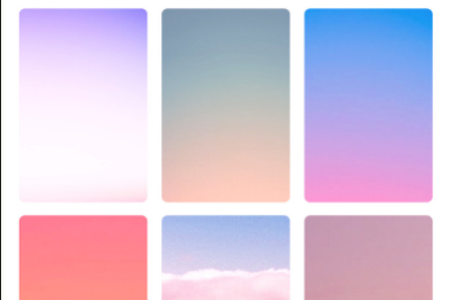
添加方法:
1.打开时光手帐app,点击中间的编辑按钮,进入主编辑界面

2点击背景

3.点击我的,你可以添加已经用过的背

4.点击更多,下载完毕后直接点击 使用即可,你可以添加更多的背景
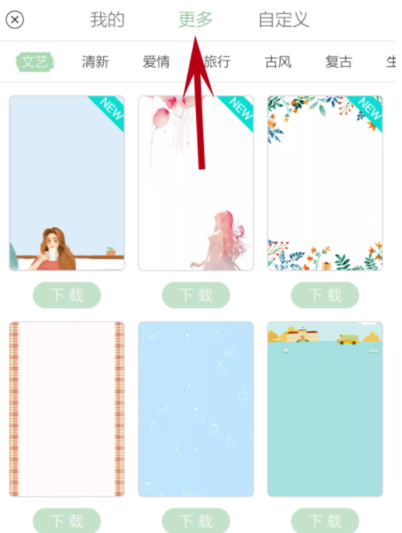
5.点击自定义,你可以添加自己的图片

6.选择一张图片,根据提示,依次添加进去,在原来背景的基础上,该图片就可以再增加背景了。

好了,今天关于时光手帐APP添加背景的教程就结束了,你们不妨动手试试看哦。希望对你有所帮助哦。




