最近有朋友咨询小编关于在习信app中加入学校的方法,今天小编就为大家带来了在习信app中加入学校的具体步骤,希望可以帮助到你们。接下来,一起来了解了解吧。
习信app中加入学校的具体步骤
1、打开习信app,点击右下角的“我”

2、在“我”的栏目中点击“切换身份”,根据提示继续点击。

3、根据你的身份选择一栏,如果是学生或者家长需要输入老师的验证码哦~

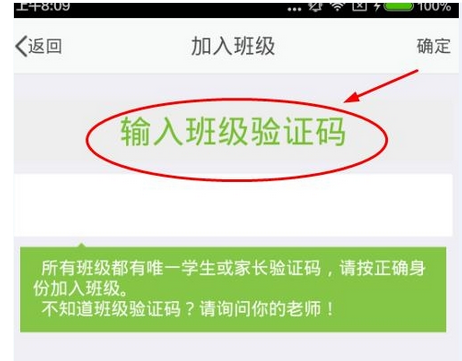
4、若是老师,因是创建人,则需要输入学校以及年级,会自动生成验证码。只需将验证码交给学生家长就可以啦~

以上关于习信app中加入学校的具体步骤就结束了,是不是很赞啊,记得帮小编分享出去哦。




