有许多小伙伴还不熟悉百度导航设置横屏模式的详细操作,而下面小编就分享了百度导航设置横屏模式的操作方法,希望感兴趣的朋友都来共同学习哦。
百度导航设置横屏模式的详细操作
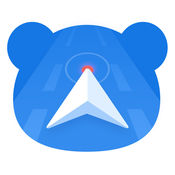
方法一、切换为横屏视图模式
1、打开手机百度地图
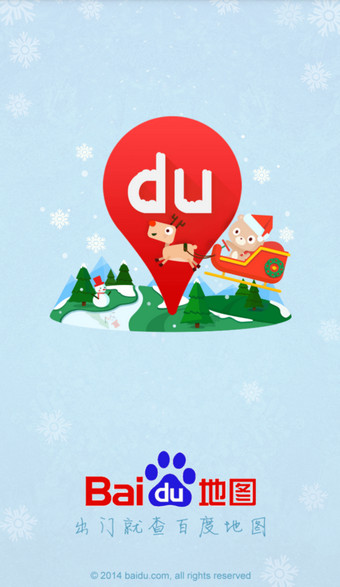
2、点击左下角的【指南针】标志

3、切换为横屏视图模式

方法二、切换为横屏显示模式
1、打开手机的顶部或底部的通知栏
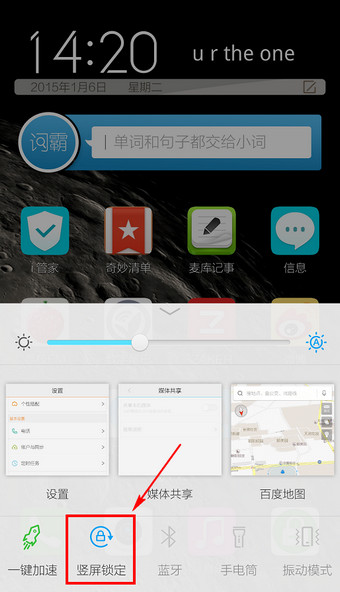
2、找到【竖屏锁定】,点击取消

3、进入百度手机地图,横向手机,地图即可为横屏显示

各位小伙伴们,看完上面的精彩内容,都清楚百度导航设置横屏模式的详细操作了吧!




