许多小伙伴还不清楚在截屏大师app中进行网页截图,下面小编就分享在截屏大师app中进行网页截图的方法介绍,希望感兴趣的朋友都来共同学习哦。
在截屏大师app中进行网页截图的方法介绍
1、在截屏大师中最近新增了网页截图功能,很多朋友想知道怎么使用。其实方法很简单先选择页面下方的“网页截图”按钮。
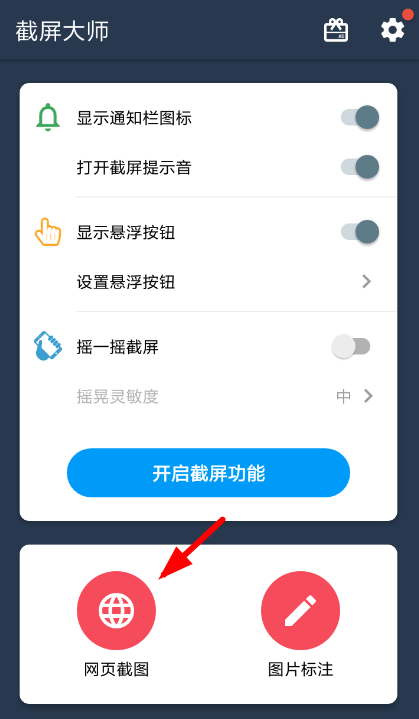
2、在网页截图页面中输入自己想要截图网页的网址,进行搜索。
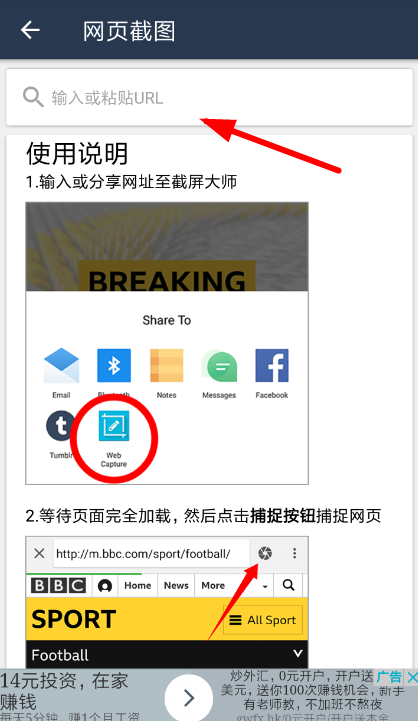
3、在搜索出网页之后,点击地址栏右侧的按钮,就可以成功的进行网页截图了。

4、之后获得的截图你可以将其保存,或者分享给好友和朋友圈中。
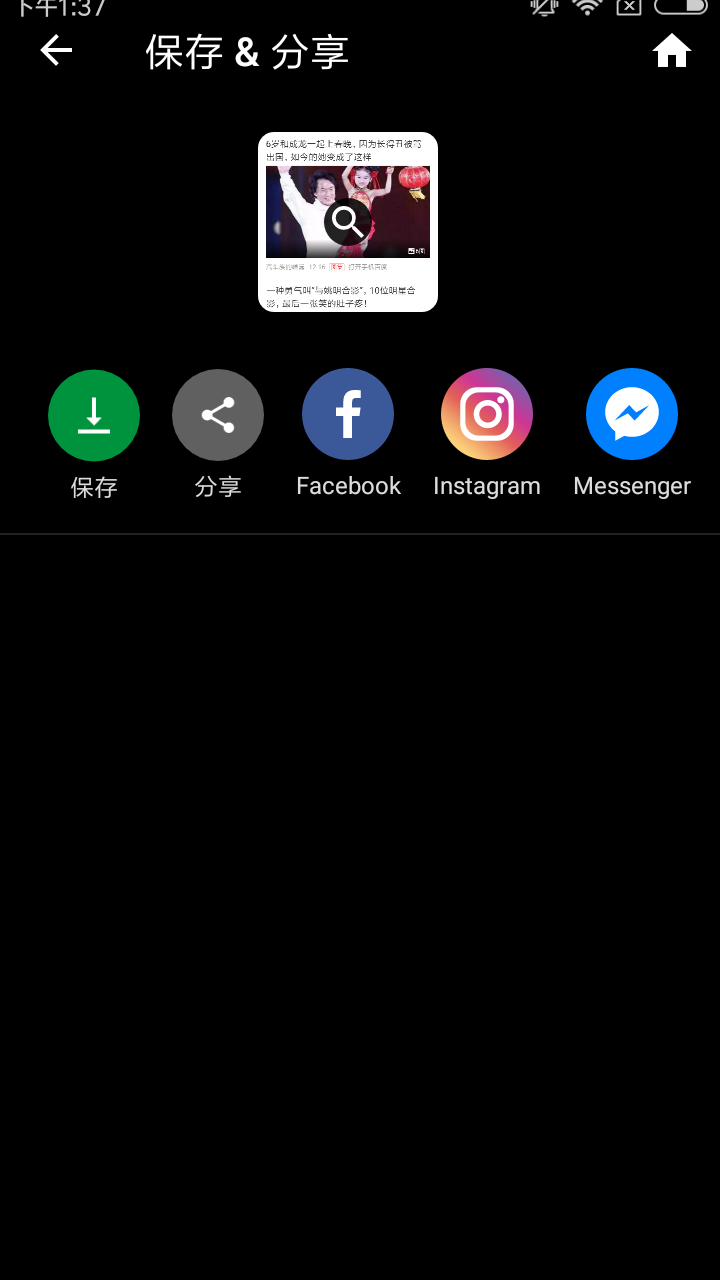
上文就是在截屏大师app中进行网页截图的方法介绍,你们都学会了吗?




