在码字风云app中怎么分享字数呢?今天小编为大家带来了在码字风云app中分享字数的图文教程,希望对你有所帮助哦。
在码字风云app中分享字数的图文教程
1、这次码字风云更新了分享字数的功能,可以帮你炫耀自己的写书速度。想使用这个功能的话,你需要先点击页面右上方的三个点。
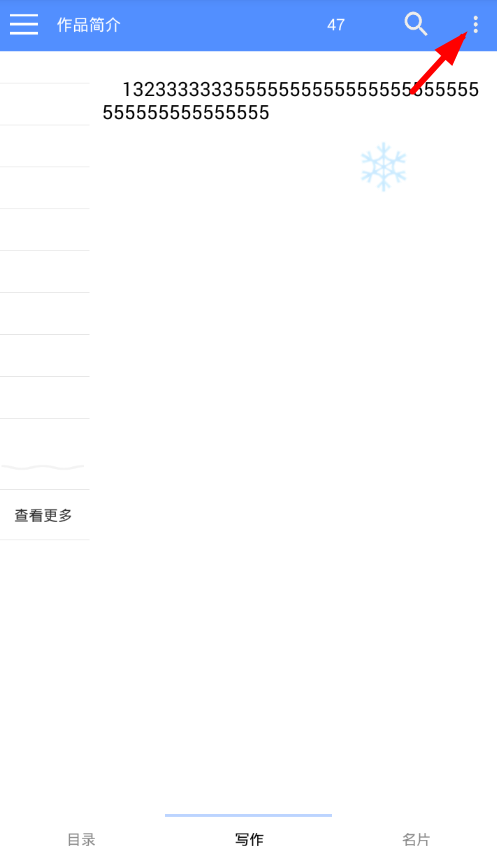
2、然后在出现的列表中选择“统计”选项,进入字数统计页面。

3、在字数统计页面中选择好自己想分享出去的信息,点击发送。

4、最后就可以选择发送给QQ中的哪些人或群了,非常方便。
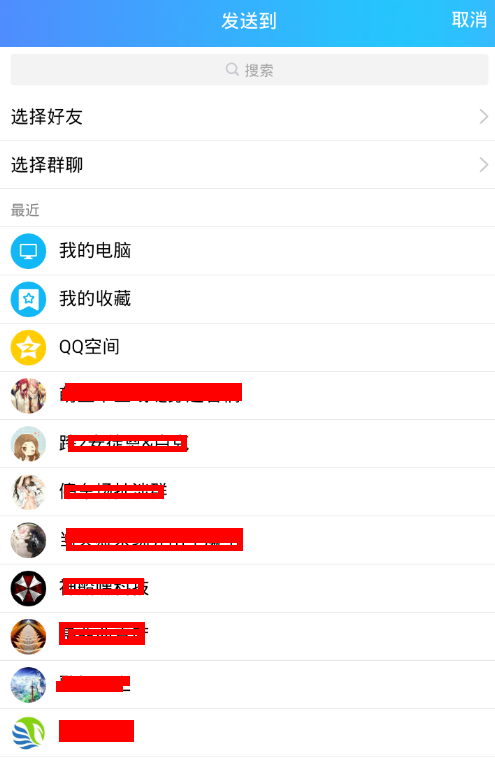
以上就是在码字风云app中分享字数的图文教程,你们都明白了吗?




