有用户还不了解游聚游戏平台添加好友的操作过程,那么在使用游聚游戏平台的过程里,具体是如何添加好友的呢?下面一起来看一下游聚游戏平台添加好友的操作过程吧。
游聚游戏平台添加好友的操作过程

1、首先进入房间,然后在界面的左边也就是玩家栏旁边有个小箭头,你不仔细看看不出来,点击这小箭头
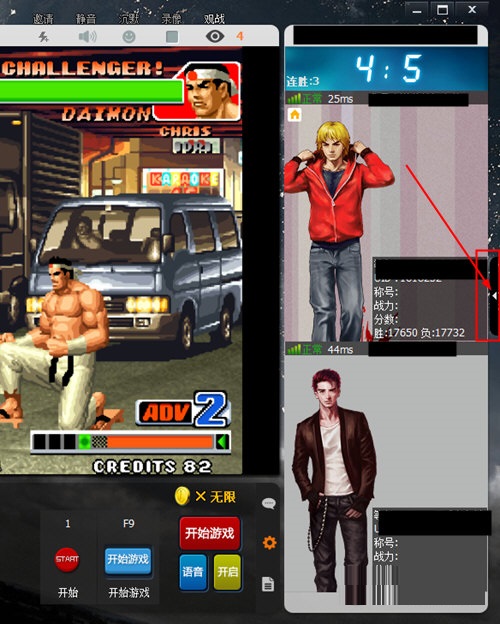
2、点了之后就会出来当前对战玩家以及观战玩家的列表,点击玩家下方第三个按钮就是【加为好友】

3、然后你就可以在界面的右上角点击【好友】就会出来好友列表,在里面可以和你的好友聊天或者邀请对战啦
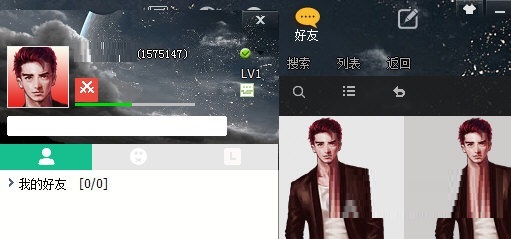
各位小伙伴们,看完上面的精彩内容,都清楚游聚游戏平台添加好友的操作过程了吧!











