很多新手小伙伴还不了解阿里旺旺在哪查看使用帮助,所以下面小编就带来了阿里旺旺查看使用帮助的方法,有需要的小伙伴赶紧来看一下吧。
阿里旺旺在哪查看使用帮助?阿里旺旺查看使用帮助的方法
1、首先打开阿里旺旺,点击登录窗口右上角的“反馈”,如下图所示。

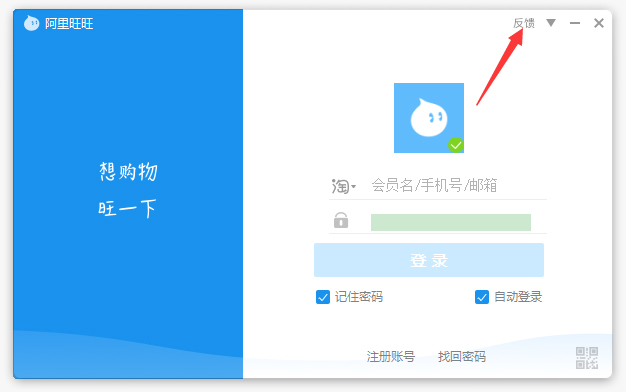
2、这时“我要反馈窗口”便会自动弹出,如下图所示。

3、然后点击左上角的“帮助”选项,如下图所示。
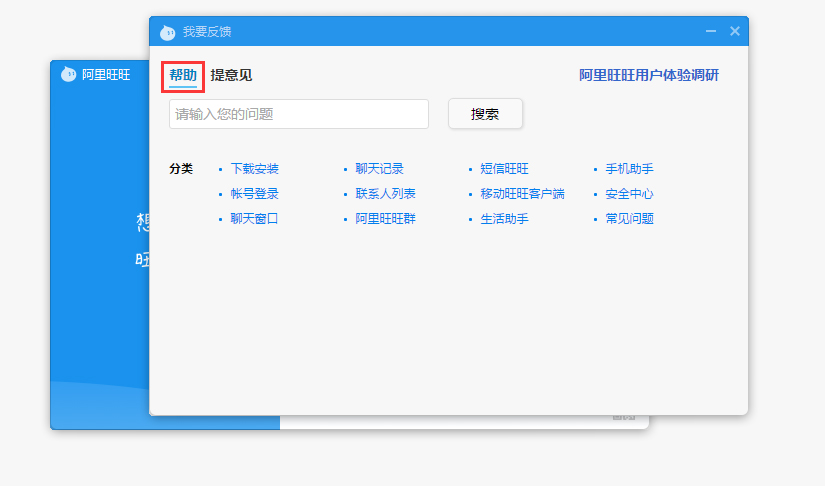
4、选择所遇问题的类型,如下图所示。
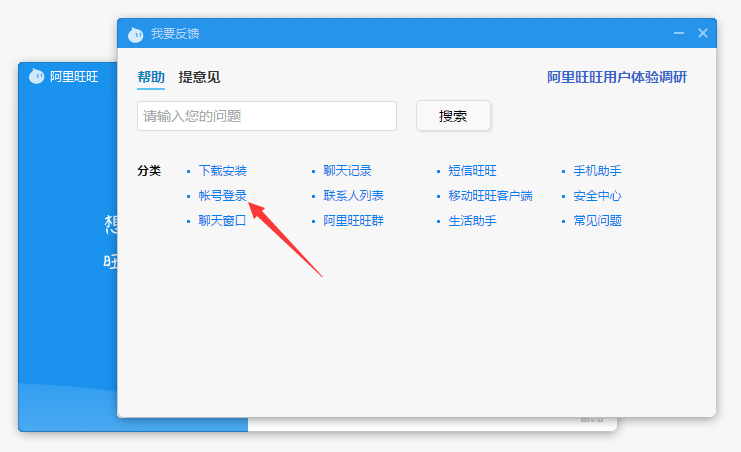
5、之后,就可以在搜索结果中看到类似的问题了,如下图所示。
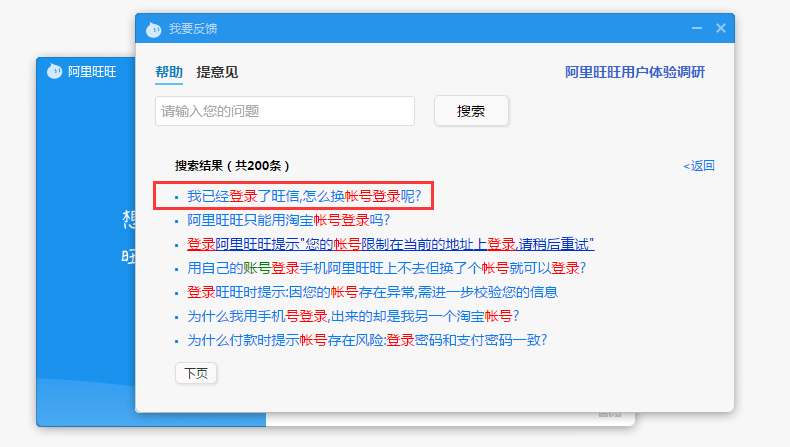
6、点击问题,还可以看到解决的方法,如下图所示。
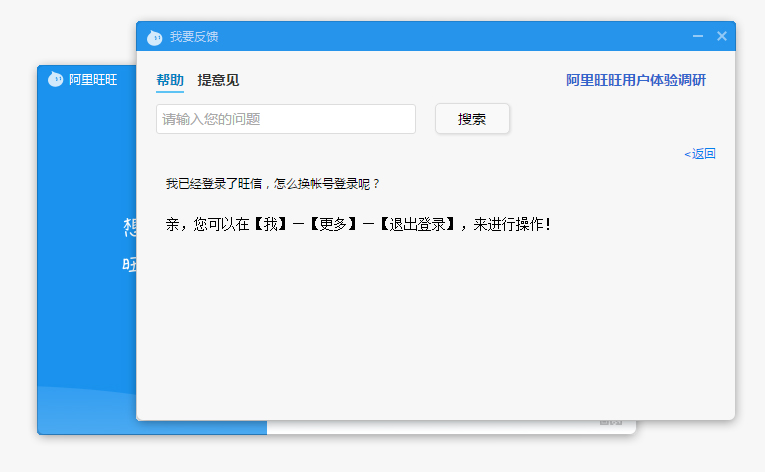
上面就是小编为大家带来的阿里旺旺在哪查看使用帮助的全部内容,更多精彩教程尽在华军下载。










