很多小伙伴不知道鲁大师在哪查看显卡温度,所以下面小编就分享了鲁大师查看显卡温度的方法,一起跟着小编来看看吧,相信对大家会有帮助。
鲁大师在哪查看显卡温度?鲁大师查看显卡温度的方法
1、打开鲁大师,在右边就能看到显卡温度了,如下图所示。

2、也可以进入上方“温度检测”,如下图所示。

3、在其中可以看到更多的显卡温度信息和变化曲线图,如下图所示。

4、如果想要时刻监测显卡温度,可以打开右边的“设置”,如下图所示。
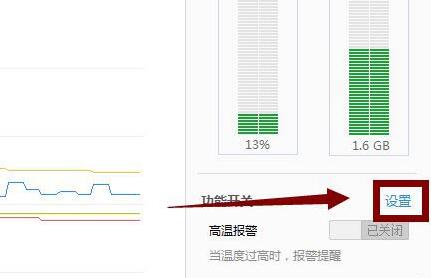
5、在其中可以设置当温度超过某个值时报警提醒,如下图所示。
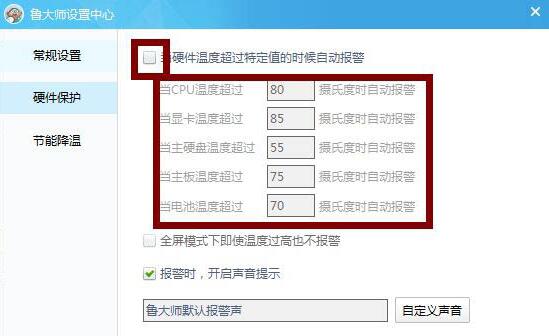
上面就是小编为大家带来的鲁大师在哪查看显卡温度的全部内容,更多精彩教程尽在华军下载。











