大家知道python如何导入模块吗?下文小编就带来了python导入模块的方法,希望对大家能够有所帮助,一起跟着小编来学习一下吧!
python如何导入模块?python导入模块的方法
1、首先新建一个python项目(如下图所示)。
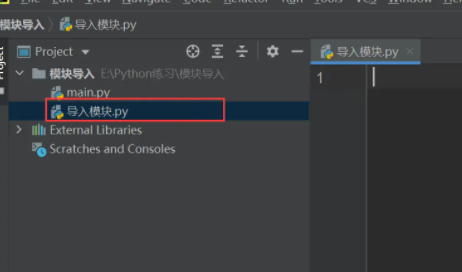
2、用import的方式导入math和turtle模块(如下图所示)。
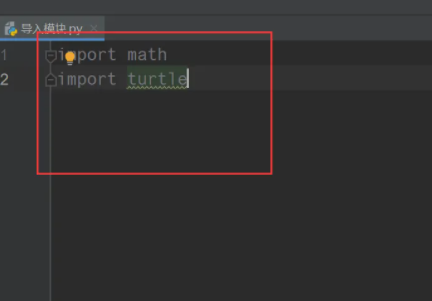
3、这样在以后的编程中就可以使用里面的函数了(如下图所示)。
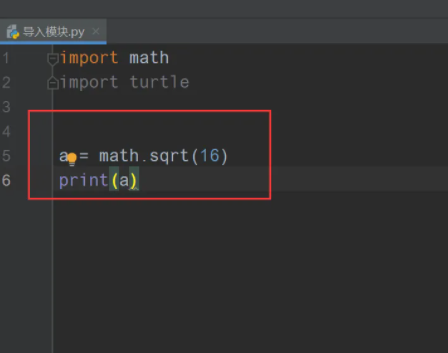
4、from方式的格式为:from 模块名 import 函数名(如下图所示)。
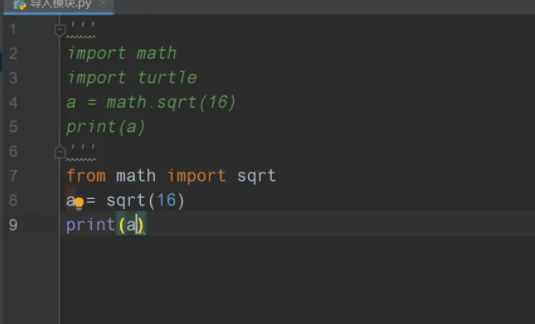
5、使用as方式就相当于给模块起了一个别名,这样就可以直接用别名来代替(如下图所示)。
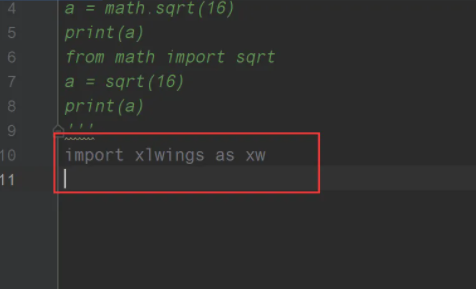
上面就是小编为大家带来的python如何导入模块的全部内容,更多精彩教程尽在华军下载。











