近期有很多小伙伴咨询小编Everything怎么开启显示托盘图标,接下来就让我们一起学习一下Everything开启显示托盘图标的方法吧,希望可以帮助到大家。
Everything怎么开启显示托盘图标?Everything开启显示托盘图标的方法
1、首先打开Everything软件,点击上方菜单栏中的"工具",如下图所示。
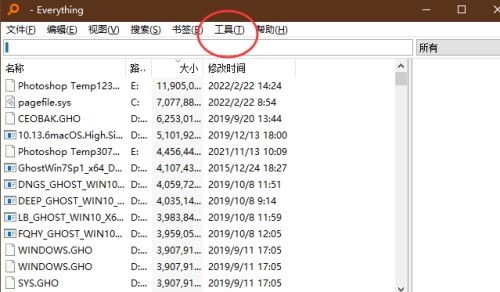
2、接着选择下方列表中的"选项",如下图所示。
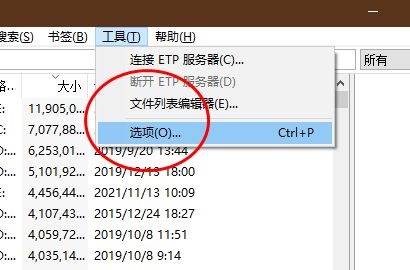
3、进入新界面后,点击左侧"常规"选项中的"界面",如下图所示。
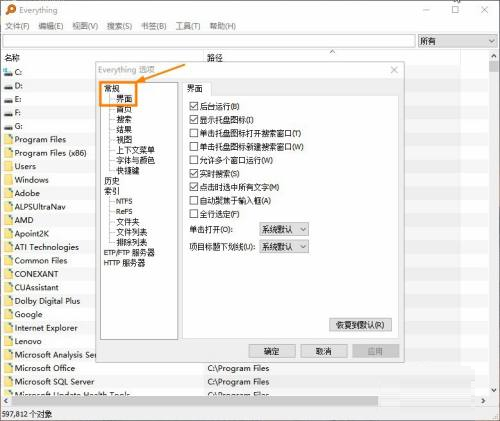
4、然后找到右侧中的"显示托盘图标",将其小方框勾选上,最后点击确定进行保存就可以了,如下图所示。
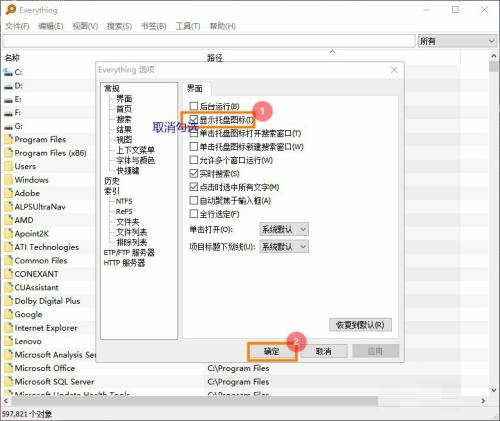
上面就是小编为大家带来的Everything怎么开启显示托盘图标的全部内容,更多精彩教程尽在华军下载。










