很多新手小伙伴还不了解Everything怎么预览文档,所以下面小编就带来了Everything预览文档的方法,有需要的小伙伴赶紧来看一下吧。
Everything怎么预览文档?Everything预览文档的方法
1、打开Everything软件,点击上方菜单栏中的"视图"选项,如下图所示。
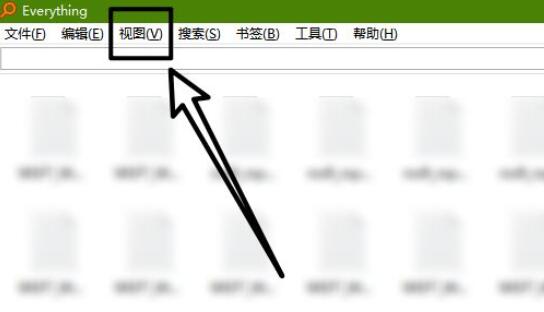
2、接着点击下拉列表中的"预览",如下图所示。
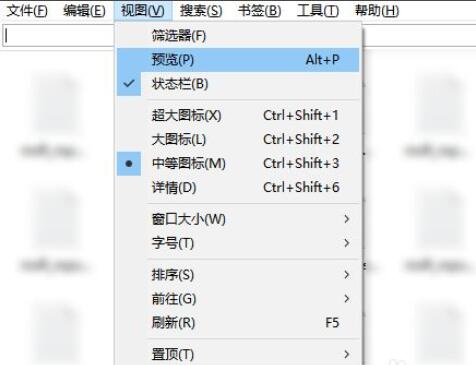
3、在打开的新界面中,点击文档,右侧就会出现文档中的内容,如下图所示。
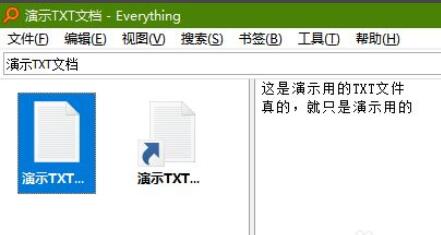
4、最后双击打开文档直接观看就可以了,如下图所示。
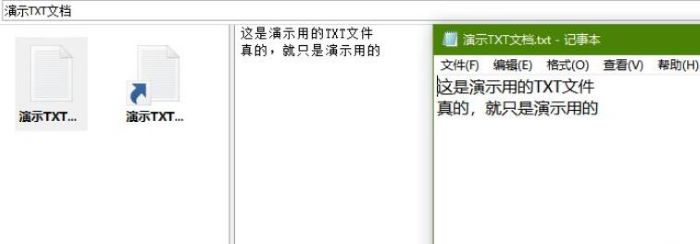
上面就是小编为大家带来的Everything怎么预览文档的全部内容,更多精彩教程尽在华军下载。











