很多小伙伴不知道QQ农场如何查看农场信息,所以下面小编就分享了QQ农场查看农场信息的方法,一起去看看吧,相信对大家会有帮助。
QQ农场如何查看农场信息?QQ农场查看农场信息的方法
1、我们在QQ农场中,点击头部即可看到(如图所示)。

2、此时我们就能在这里看到个人信息(如图所示)。
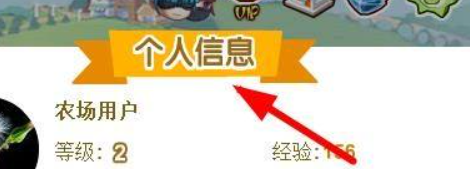
3、还可以看到QQ农场的昵称(如图所示)。

4、能看到等级的信息(如图所示)。
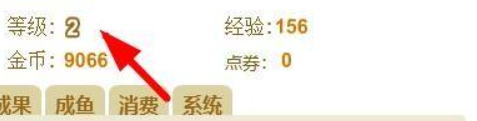
5、我们可以看到农场的消息记录(如图所示)。
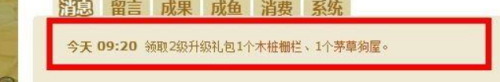
6、我们还能查看系统的个人具体信息(如图所示)。

上面就是小编为大家带来的QQ农场如何查看农场信息的全部内容,更多精彩攻略尽在华军下载。







