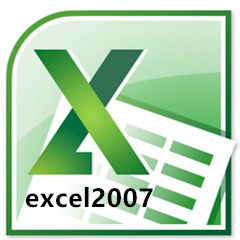腾讯会议usb摄像头不稳定怎么办?今天小编就讲解了腾讯会议usb摄像头不稳定的解决方法,感兴趣的小伙伴一起跟着小编来看一下吧,希望可以帮助到大家。
腾讯会议usb摄像头不稳定怎么办?腾讯会议usb摄像头不稳定解决方法
方法一:
1、首先确认你的摄像头连接线,是否存在接触不良、或是没有插好接口的问题。

方法二:
1、确认不是接线的问题话,那可能是网络存在波动情况。可以打开右下角的“网络设置”
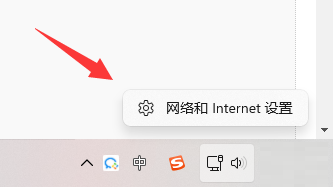
2、在其中检查一下自己的网络情况,会不会速度不稳定或者经常掉线。
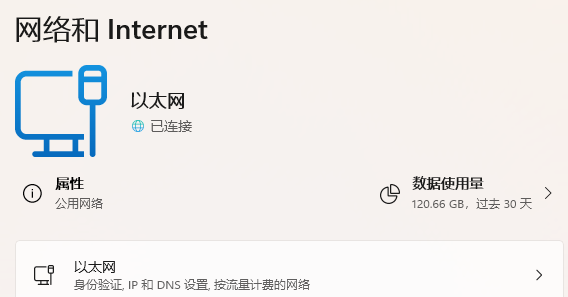
3、如果存在的话,建议重新连接一下路由器或者是网线试试看,再不行就要去咨询网络运营商了。

上面就是小编为大家带来的腾讯会议usb摄像头不稳定怎么办的全部内容,更多精彩教程尽在华军下载。