有很多朋友还不知道seetong怎么升级固件版本,所以下面小编就讲解了seetong升级固件版本的方法,有需要的小伙伴赶紧来看一下吧,相信对大家一定会有所帮助哦。
seetong怎么升级固件版本?seetong升级固件版本的方法
第一步:首先,在手机打开seetong软件,如图所示。

第二步:然后,打开Seetong主界面后,在“设备”页面点击要升级固件版本设备右上角齿轮状的按钮,如图所示。
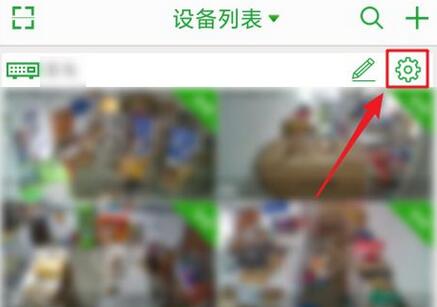
第三步:接着,在打开的页面上,点击“固件升级”所在行任意位置,如图所示。

第四步:最后,在“确定给设备升级”窗口上,点击“确认”按钮即可进行升级,如图所示。
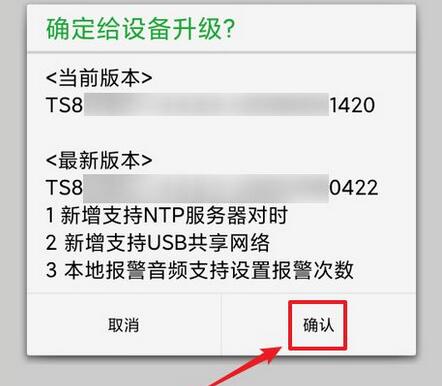
上面就是小编为大家带来的seetong怎么升级固件版本的全部内容,更多精彩教程尽在华军下载。




