很多新手小伙伴还不了解央视频怎么设置微信登录,所以下面小编就带来了央视频设置微信登录的方法,有需要的小伙伴赶紧来看一下吧。
央视频怎么设置微信登录?央视频设置微信登录的方法
1.首先我们打开央视频APP(如图所示)。

2.来到央视频软件主页面后,点击右下角的我的选项(如图所示)。
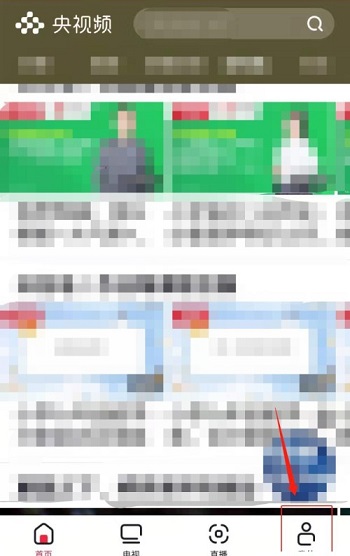
3.在我的页面中,点击箭头所指的点击登录选项(如图所示)。

4.点击选择微信的登录方式(如图所示)。

5.然后点击箭头所指的同意选项(如图所示)。

6.最后可以看到微信成功登录央视频了(如图所示)。

上面就是小编为大家带来的央视频怎么设置微信登录的全部内容,更多精彩教程尽在华军下载。











