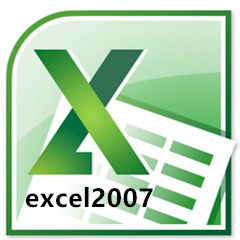很多小伙伴不知道excel中countifs函数怎么用,所以下面小编就分享了excel中countifs函数的使用方法,一起去看看吧,相信对大家会有帮助。
excel中countifs函数怎么用?excel中countifs函数的使用方法
第一步:首先打开需要运用countifs函数的excel表格,点击最后输入数据的空白格,输入“=countifs”,或者在fx函数的统计类中找到countifs函数,点击“确定”(如图所示)。
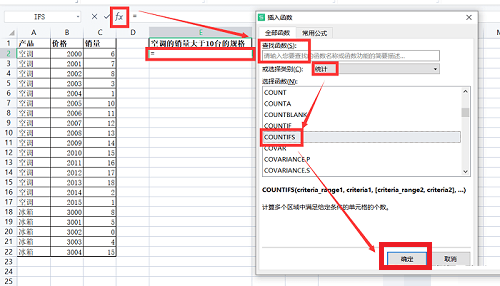
第二步:然后将数据的需求一一输入相应的区域和条件框中,例如小编的表格,只需要按照小编的步骤,最后点击“确定”即可(如图所示)。
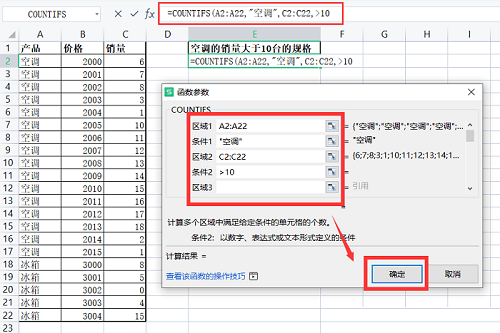
第三步:得出的数据如下,点击数据可进行检查或查看数据的来源(如图所示)。
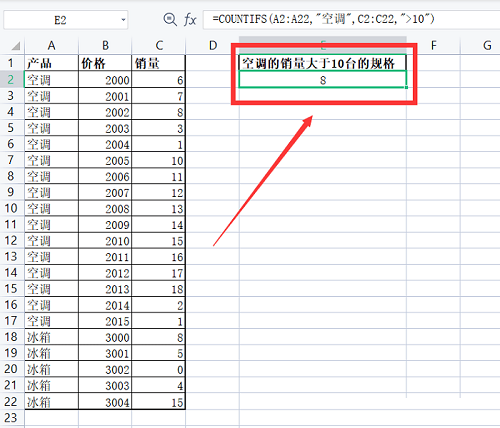
上面就是小编为大家带来的禅道怎么安装的全部内容,更多精彩教程尽在华军下载。