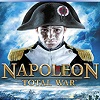今天为你们带来的文章是关于三国志10游戏的,你们晓得三国志10怎样建设阵吗?接下来,小编就为大伙带来了三国志10建设阵的详细攻略,感兴趣的玩家快来下文看看吧。
三国志10怎样建设阵?三国志10建设阵的详细攻略
启动游戏,进入游戏中的城市里,角色是主君,选中宫城、

然后跳转页面选中政厅。

进入到政厅里,选中第一个出征。

在出征的细分里选中“建设”

选中据点,也就是地图上所在位置。

然后编辑军队,可以选中自动编辑比较快,最后点击决定即可。

然后会去到大地图上,你的军队会自动往工作据点出发。

虽然稍等一些时间,那么就会报告你阵已经完成。

谢谢大家的阅读观看三国志10建设阵的详细攻略,希望本篇文章能够帮助到各位玩家!