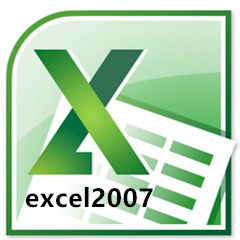你们是不是也在使用XMind软件呢?不过你们晓得XMind如何打印大纲吗?接下来,小编就为各位带来了XMind打印大纲的方法,对此感兴趣的用户快来下文看看吧。
XMind如何打印大纲?XMind打印大纲的方法
打开Xmind新建一个空白图,如图所示。
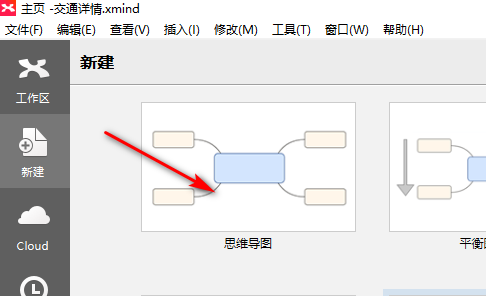
然后创建一个思维导图用于演示,如图所示。

然后点击右侧大纲图标,如图所示。
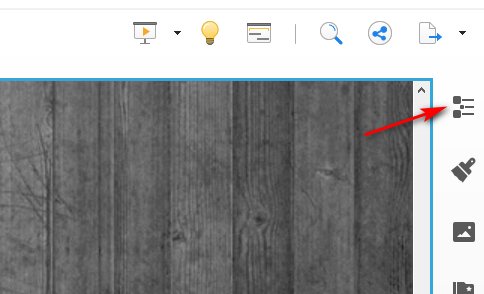
然后点击查看菜单,如图所示。
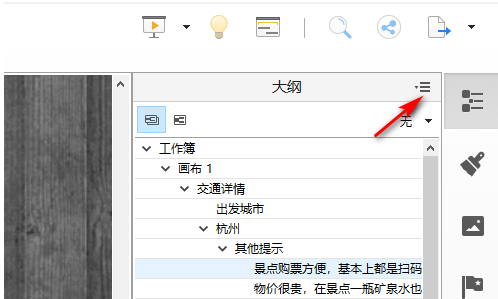
然后点击打印大纲,如图所示。
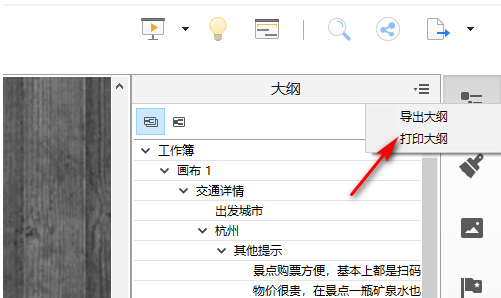
最后在弹出的打印机界面点击打印即可,如图所示。
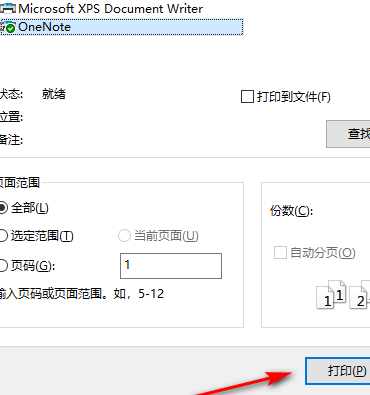
以上就是小编带来的XMind打印大纲的方法,更多相关资讯教程,请关注华军下载。