大家知道爱思助手怎么用吗?下文小编就带来了爱思助手的使用教程,希望对大家能够有所帮助,一起跟着小编来学习一下吧!
爱思助手怎么用?爱思助手的使用教程
1、操作界面,是否对必要的组件进行安装(如图所示)。
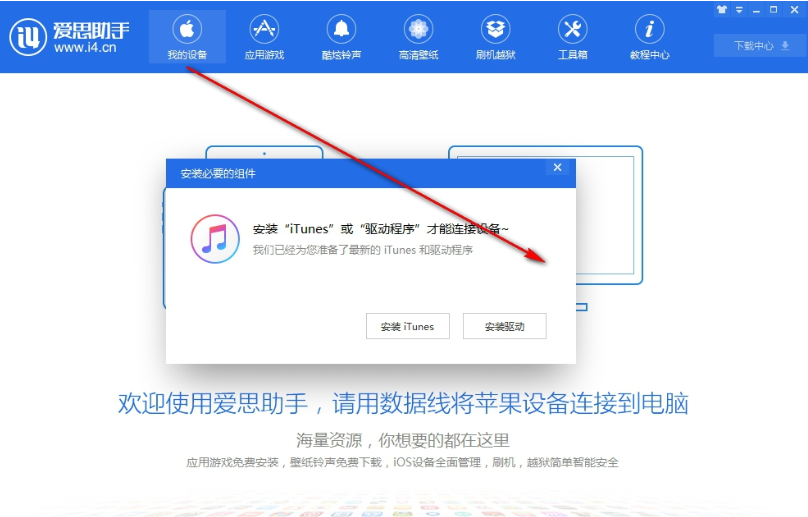
2、我的设备窗口,对相关的说明信息阅读(如图所示)。

3、如果出现无法进行链接的情况,根据说明进行相关的操作(如图所示)。

4、应用游戏窗口,快速的完成相关热门游戏的体验(如图所示)。
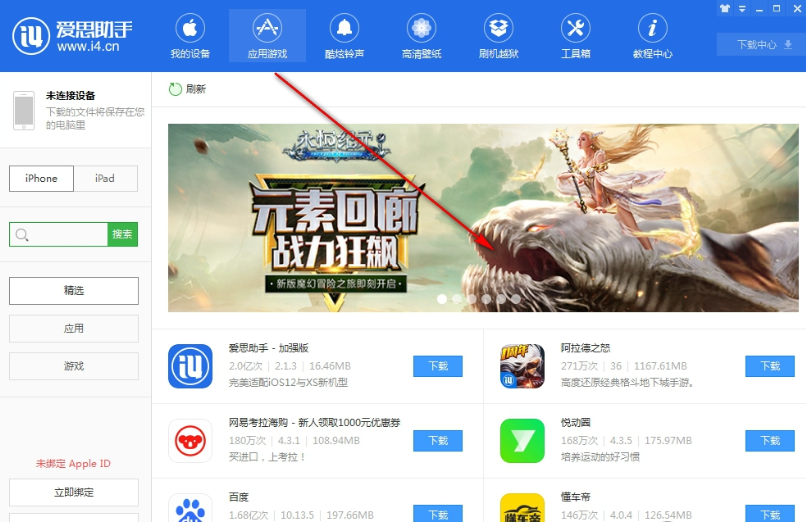
5、对你需要使用的各种铃声进行下载选择(如图所示)。
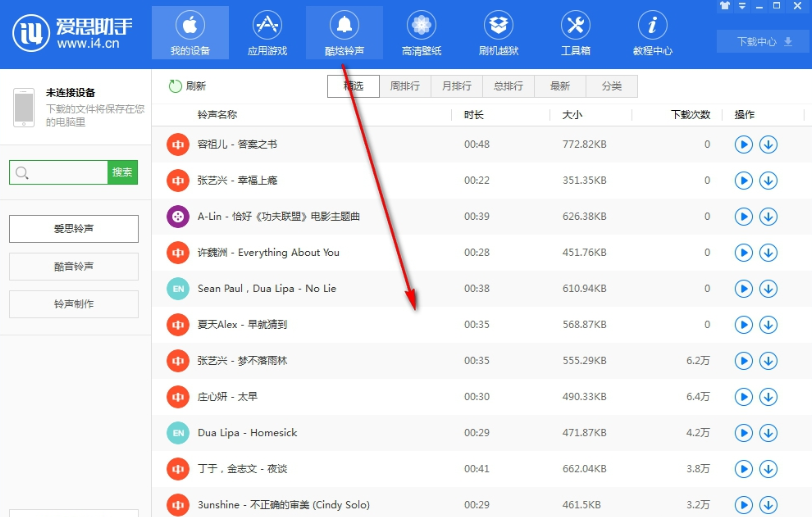
6、对各种高清的壁纸进行快速的下载(如图所示)。
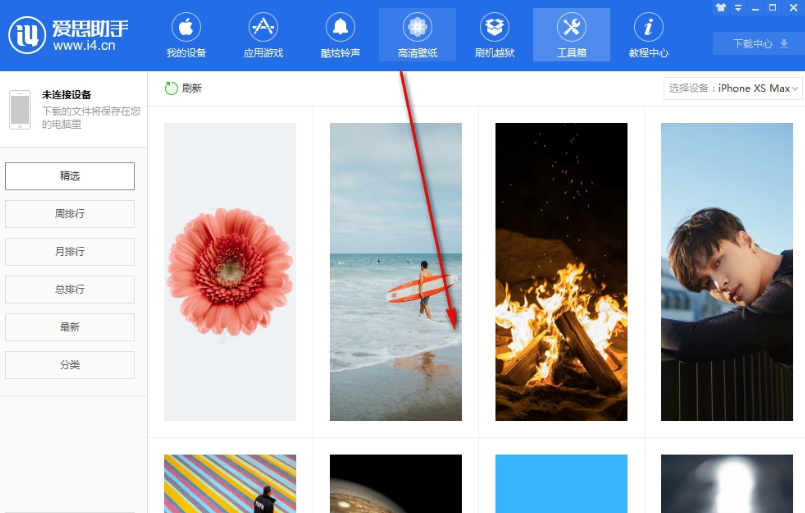
7、对刷机越狱的功能进行支持(如图所示)。

上面就是小编为大家带来的爱思助手怎么用的全部内容,更多精彩教程尽在华军下载。








