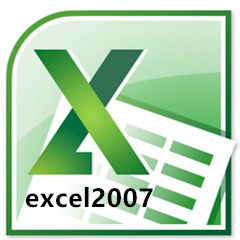近日很多用户在使用Excel软件的时候,并不是很熟悉排名函数rank怎么用?接下来,小编就为大伙带来了排名函数rank的使用方法,感兴趣的用户快来下文看看吧。
排名函数rank怎么用?排名函数rank的使用方法
1、打开excel表格,输入一些数字作为例子。
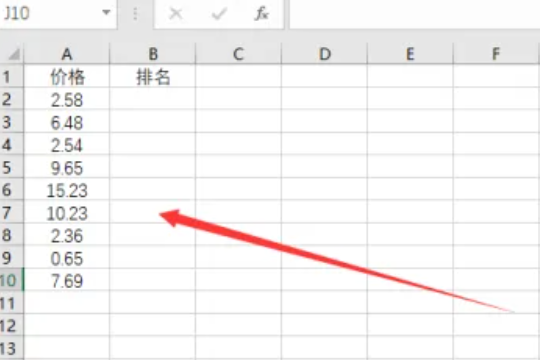
2、接着输入公式“=RANK(A2,$A$2:$A$10)”,就可以计算出a2在a2-a10区域的排名。
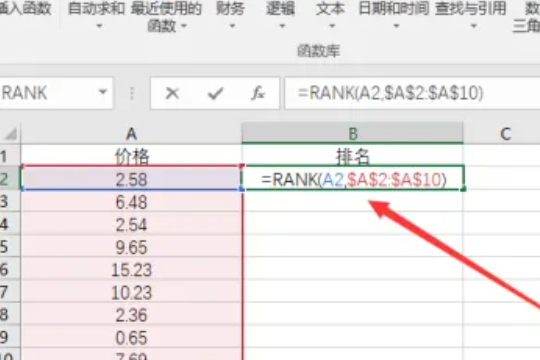
3、最后按enter得出结果,再用鼠标移动到a2单元格的右下角,往下拉可以看到其他排名。
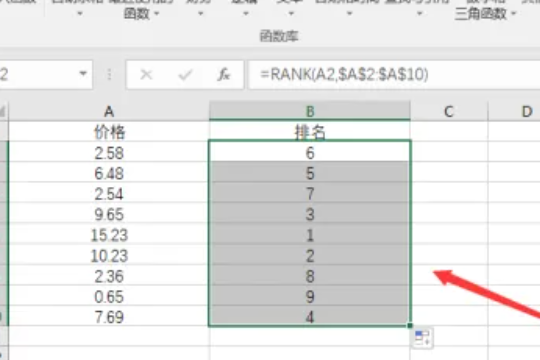
以上就是给大家分享的排名函数rank的使用方法,更多精彩教程尽在华军下载。