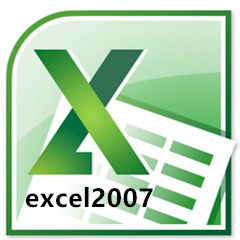本章节为你们带来的文章是关于Word文档软件的,你们知道Word文档如何转换为PowerPoint文档吗?接下来,小编就为大伙带来了Word文档转换为PowerPoint文档的方法,对此感兴趣的用户快来下文看看吧。
Word文档如何转换为PowerPoint文档?Word文档转换为PowerPoint文档的方法
第一步:打开要转换的word文档;选择文件菜单:(的下图)
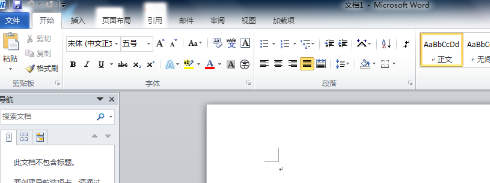
第二步:在文件菜单下选择“选项”按钮;

第三步:在选项菜单选择“快速访问工具栏”按钮;
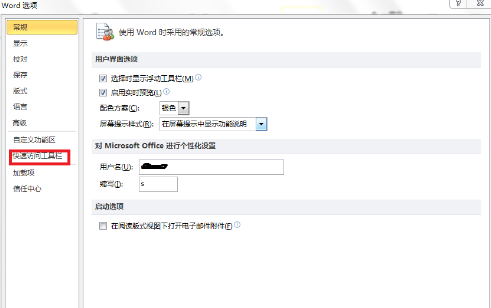
第四步:在快速访问工具栏对话框中选择”不在功能的命令“;
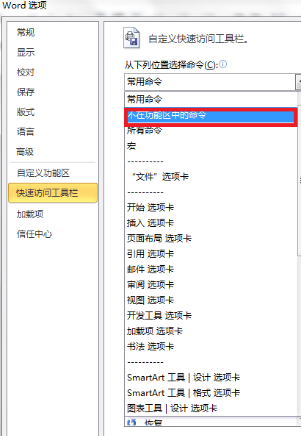
第五步:在其菜单中选择“发送到Microsoft PowerPoint”然后添加;确认:
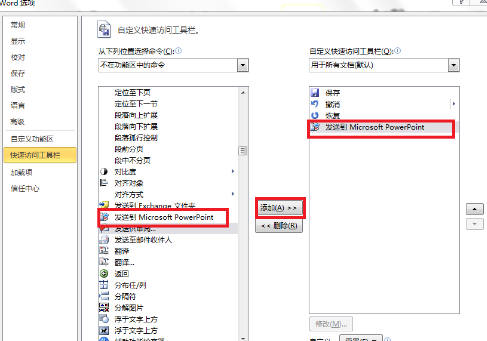
第六步:在开始打开的word文档中的左上菜单栏处出现快捷按钮,按下快捷就完成了转换;
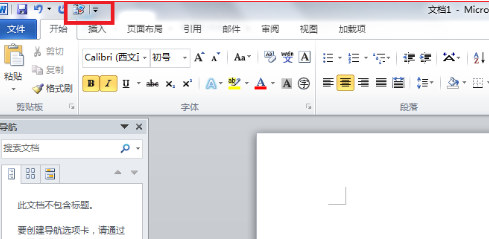
最终:得到的ppt可能不不理想,编辑一下就可以了;
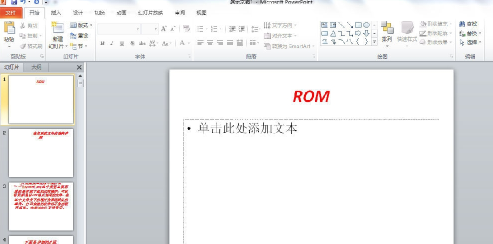
以上就是给大家分享的Word文档转换为PowerPoint文档的方法,更多精彩教程尽在华军下载。