很多用户刚刚下载cad2014软件,还不熟悉cad2014如何激活?不过没关系,今天小编就为各位带来了cad2014激活教程,对此感兴趣的用户快来下文看看吧。
cad2014如何激活?cad2014激活教程
一、双击打开安装好的CAD桌面图标

二、进入激活界面
勾选我同意、点击“我同意”
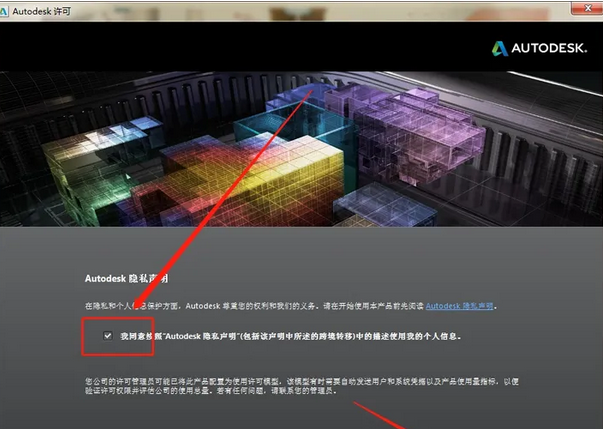
三、激活

四、出错代理
(点击关闭,从新进入激活界面)

五、激活选项
先勾选“我具有……”,然后再复制“申请号”
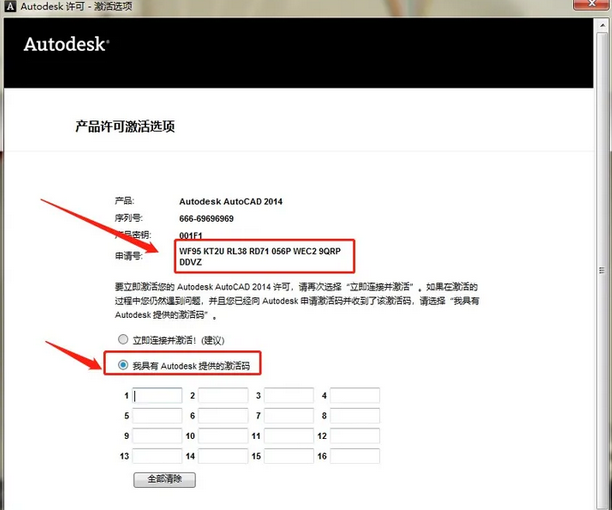
六、找到注册机
(根据自己电脑版本选择电脑位数)
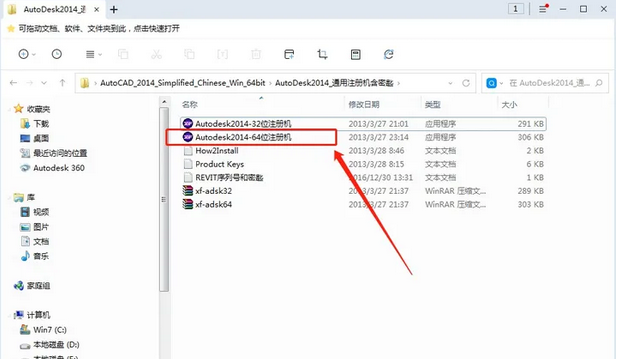
七、注册机的打开和使用
鼠标左键单击选择,然后右键单击出现选择框:一定要选择“以管理员的身份运行”
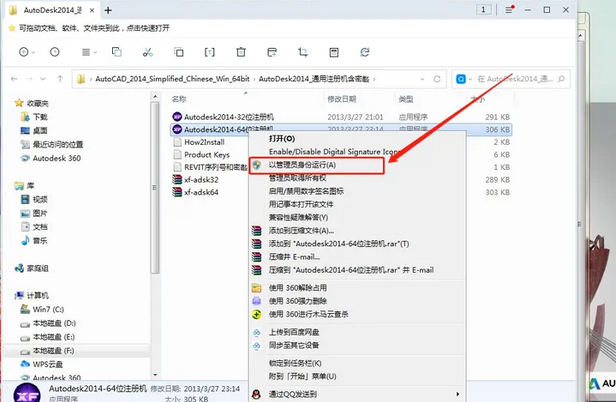
出来注册表以后
先点击“Patch”
显示“Inof”界面成功以后,点击“确认”
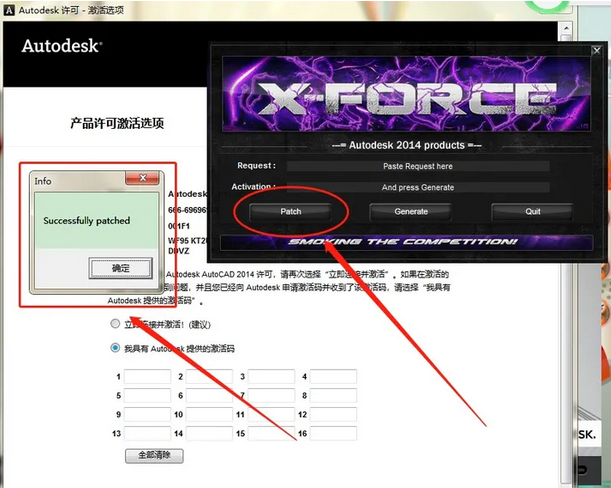
把激活列表里面“申请号”粘贴到“Request” 在点击“Generate”
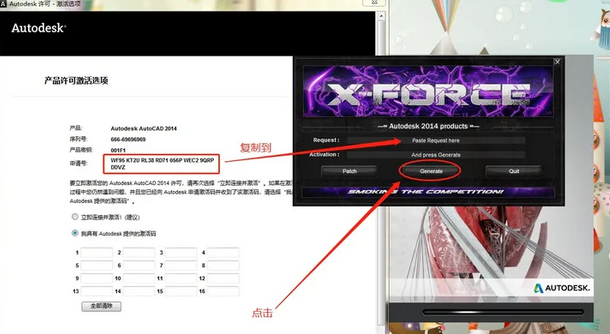
把“Activation”列表里面的序列号复制粘贴到激活面板
在点击下一步
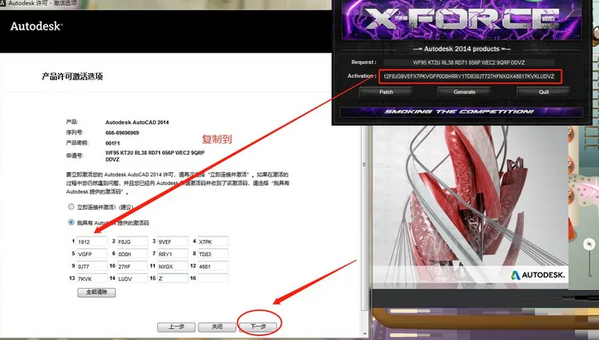
激活完成界面
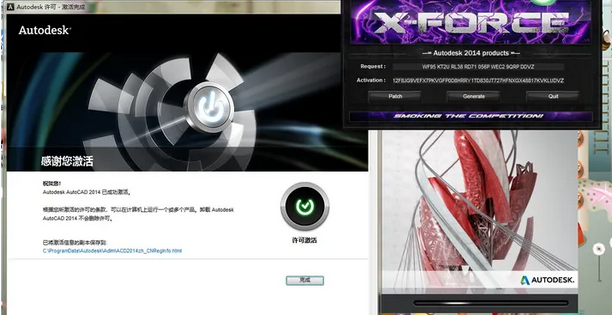
以上就是cad2014激活教程的全部内容,更多精彩教程请关注华军下载!










