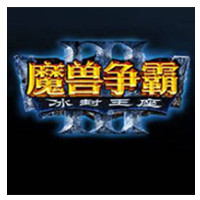本章节为你们带来的文章是关于war3的,各位用户们知道war3怎样固定出生点吗?接下来,小编就为大伙带来了war3固定出生点的详细攻略,对此感兴趣的用户快来下文看看吧。
war3怎样固定出生点?war3固定出生点的详细攻略
找到魔兽安装目录,打开地图编辑器,图中的2个程序的任何一个即可。

打开地图,这里我们选择第一个地图。
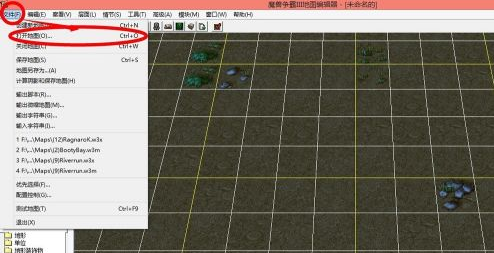
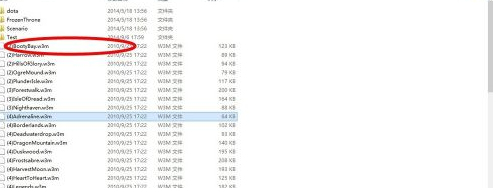
打开情节--玩家属性
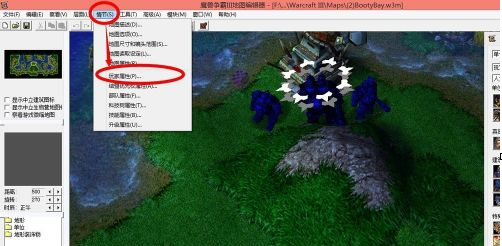
打开后出现情节属性对话框,在对话框中勾选固定开始点

拖动地图到玩家出生点的位置--点击出生点可以看到 是那个玩家的出生点。如图2就可以看到玩家1的出生点。

最后点击文件--保存
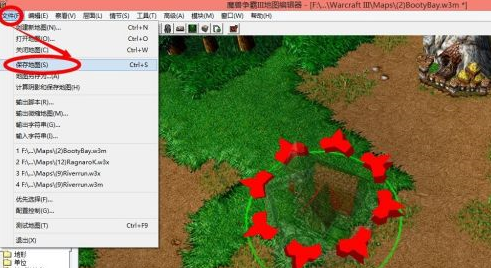
谢谢大家的阅读观看war3固定出生点的详细攻略,希望本篇文章能够帮助到各位玩家!