微信是我们日常生活中经常使用的社交软件,那么各位用户知道微信步数怎么关闭吗?下文就是小编为你们带来的微信步数怎么不让别人看到,感兴趣的用户快来下文看看吧。
微信步数怎么关闭?微信步数怎么不让别人看到
开启APP【我】页面选择【设置】。
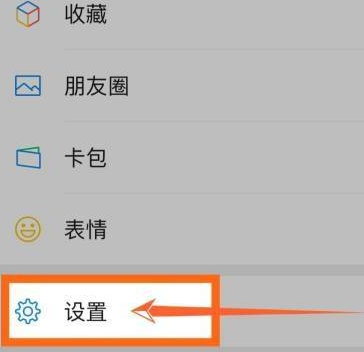
选择【通用】。

选择【辅助功能】。

选择【微信运动】。

选择【隐私及提醒设置】。
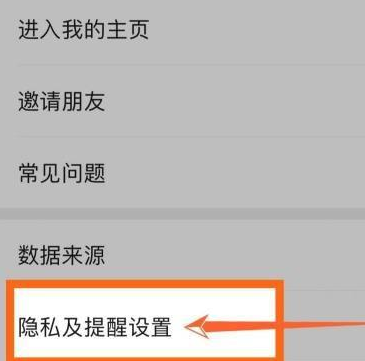
在这里将【加入排行榜】后方的开关设置为关闭,这样不参与排行榜其他人看不见自己的步数了。

以上就是给大家分享的微信步数怎么不让别人看到的方法,更多精彩教程尽在华军下载。












