你们是不是也在使用photoshop cs6软件呢?不过你们知道photoshop cs6怎样使用魔术棒吗?接下来,小编就为各位带来了photoshop cs6使用魔术棒的方法,感兴趣的用户快来下文看看吧。
photoshop cs6怎样使用魔术棒?photoshop cs6使用魔术棒的方法
第一步:首先打开Photoshop CS6。

第二步然后进入Photoshop CS6主页面。
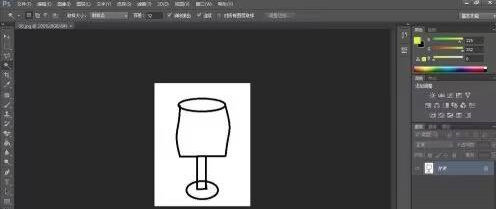
第三步:接着打开一张图片。
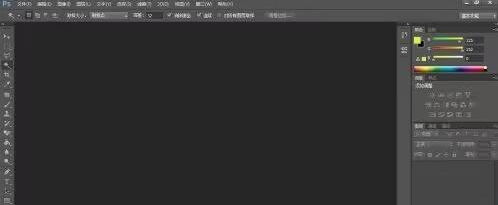
第四步:然后点击魔棒工具。

第五步:最后使用魔棒工具选中酒杯即可。

以上就是给大家分享的photoshop cs6使用魔术棒的方法,更多精彩教程尽在华军下载。












