本章节为你们带来的教程是关于Adobe Illustrator cs5软件的,你们晓得Adobe Illustrator cs5怎么使用路径查找器联集功能吗?接下来,小编就为各位带来了Adobe Illustrator cs5使用路径查找器联集功能的方法,感兴趣的用户快来下文看看吧。
Adobe Illustrator cs5怎么使用路径查找器联集功能?Adobe Illustrator cs5使用路径查找器联集功能的方法
打开Adobe Illustrator cs5
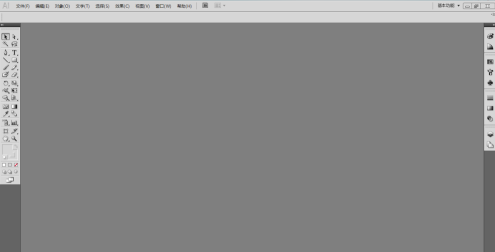
新建一个文档,大小设置为A4。

选择矩形工具,描边色设置为无,填色设置为红色。
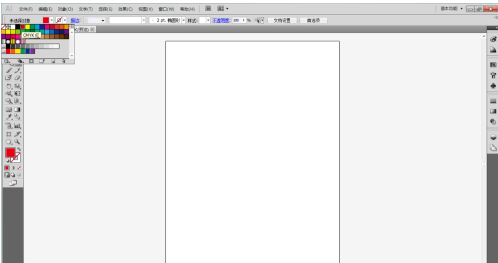
使用矩形工具在画布中绘制一个矩形。
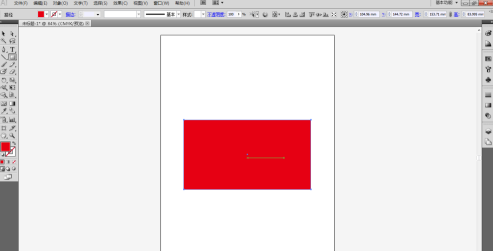
选择椭圆工具,描边色设置为无,填色设置为红色。
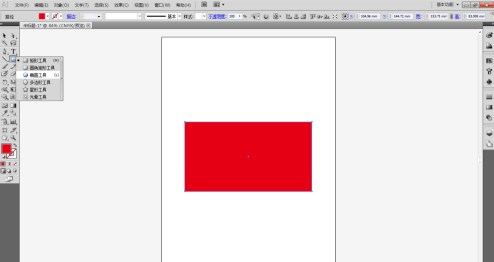
如图,在矩形上方绘制一个正圆。
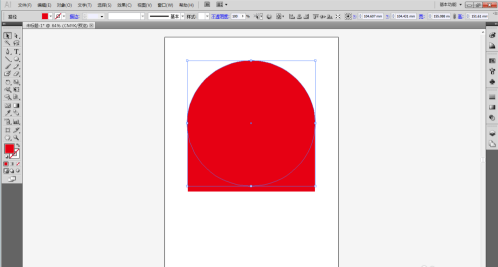
打开【窗口】-【路径查找器】。
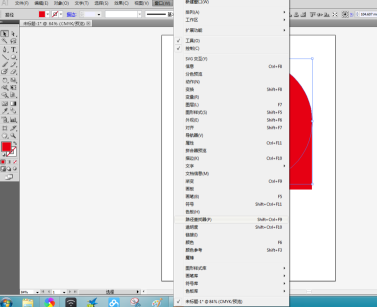
使用选择工具框选两个图形,点击路径查找器面板中的【联集】按钮,将其合二为一。
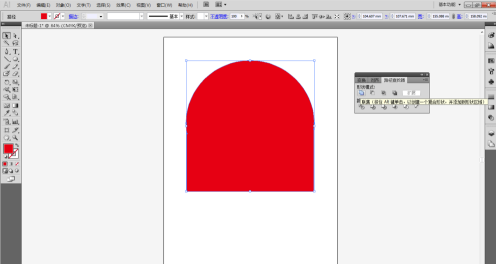
将图形选中,填充为蓝色,对于已经合体的圆和矩形来说,只需执行一次命令就可以了。
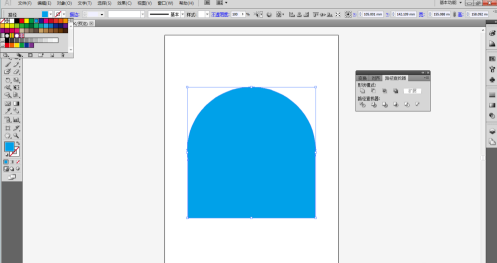
以上就是小编带来的Adobe Illustrator cs5使用路径查找器联集功能的方法,更多相关资讯教程,请关注华军下载。












