想必在座的用户和小编一样都很喜欢使用抖音直播伴侣软件,那么你们知道抖音直播伴侣怎样在电脑上设置吗?接下来,小编就为你们带来了抖音直播伴侣在电脑上设置的方法,对此感兴趣的用户快来下文看看吧。
抖音直播伴侣怎样在电脑上设置?抖音直播伴侣在电脑上设置的方法
双击打开抖音直播伴侣

选择抖音登录
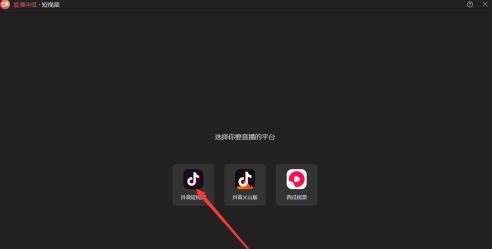
用抖音扫码登陆
填写直播标题
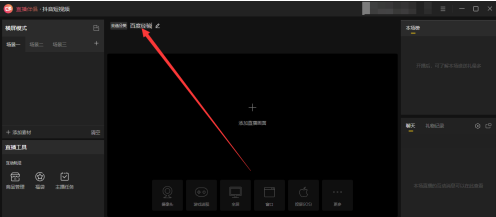
选择你需要的直播画面

设置完成-开始直播
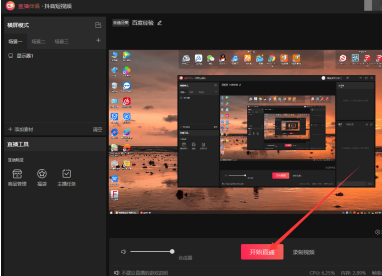
左下角可以管理商品。福袋,任务
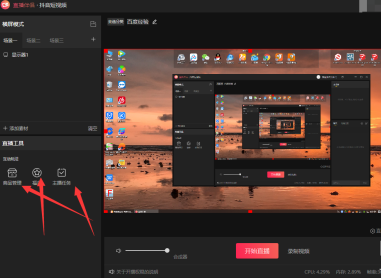
右上角可以看到打赏榜单-聊天和礼物记录
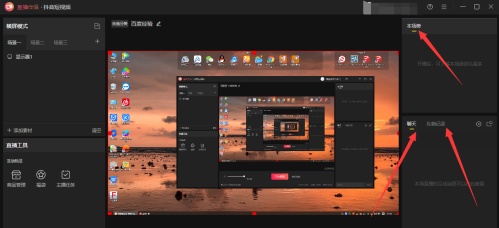
以上就是给大家分享的抖音直播伴侣在电脑上设置的方法,更多精彩教程尽在华军下载。










