很多音乐制作人都在使用FL Studio软件,那么你们在使用的时候知道FL Studio怎样添加和弦吗?接下来,小编就为大伙带来了FL Studio添加和弦的方法,对此感兴趣的用户一同来下文看看吧。
FL Studio怎样添加和弦?FL Studio添加和弦的方法
开启FL studio音符编辑,窗口左上角点击箭头。
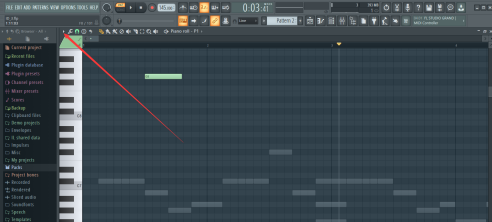
弹出菜单选项中,点击Stamp,选择需要的和弦。
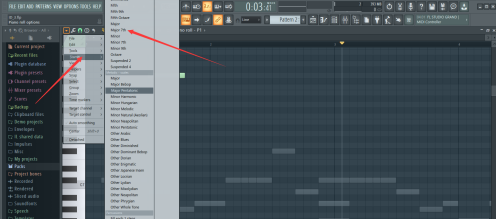
确定和弦后,鼠标左键点击音符区,系统会自动添加和弦。
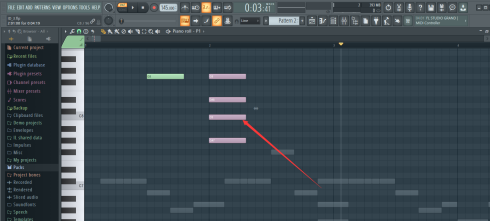
以上就是FL Studio添加和弦的方法的全部内容,更多精彩教程请关注华军下载!











