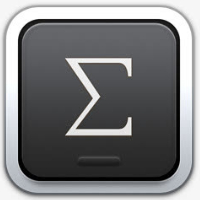今天为你们带来的文章是关于MathType软件的,你们知道MathType怎样输入千分号吗?下文小编就为各位带来了MathType输入千分号的方法,感兴趣的用户一同来下文看看吧。
MathType怎样输入千分号?MathType输入千分号的方法
1.打开在MathType公式编辑器,比如输入数字5;
2.选择全尺寸斜分式模板。在MathType工具栏分数和根号模板下选择全尺寸斜分式模板,在5之后出现斜分式符号(如下图所示);
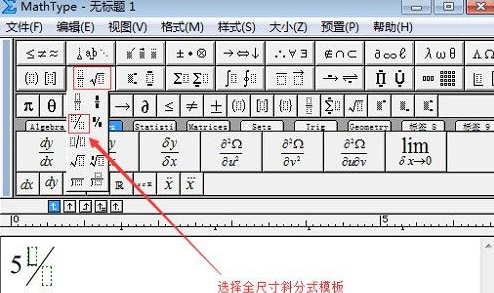
3.输入数字0。在斜分式符号的上面输入一个0,下面输入两个0;
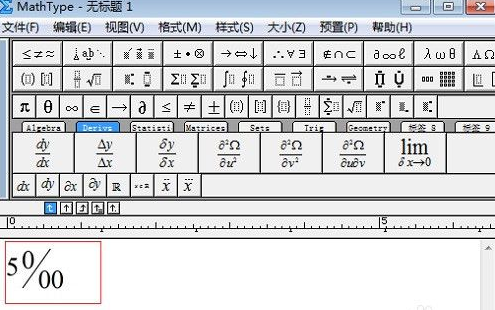
4.将千分号改为下标格式。选中千分号,在“大小”菜单下选择下标;
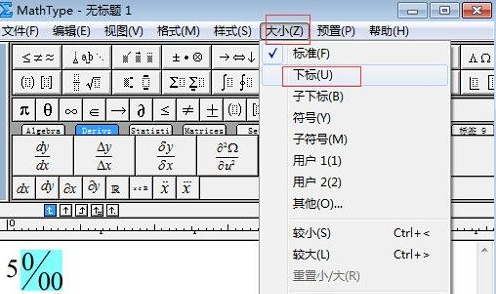
5.此时千分号以下标格式显示,看起来会美观多了。
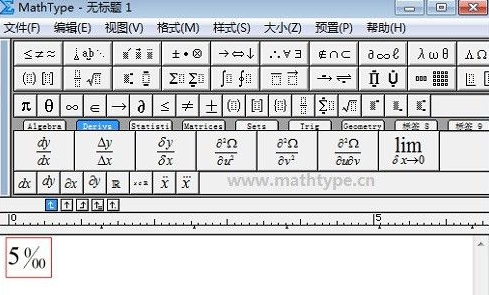
以上就是给大家分享的MathType输入千分号的方法,更多精彩教程尽在华军下载。