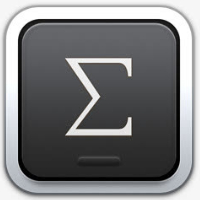今天小编为你们带来的文章是关于MathType软件的,你们知道MathType怎么将工具栏的大小改为“中”吗?下文小编就为大伙带来了MathType将工具栏的大小改为“中”的方法,感兴趣的用户快来下文看看吧。
MathType怎么将工具栏的大小改为“中”?MathType将工具栏的大小改为“中”的方法
安装mathtype软件,打开它。
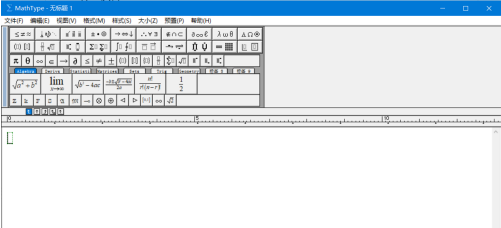
点击“预置”。
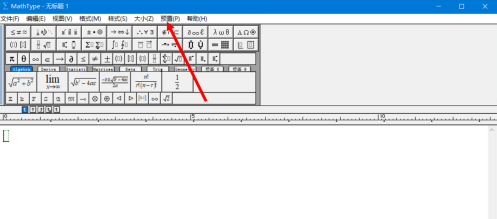
选择“工作区预置”。
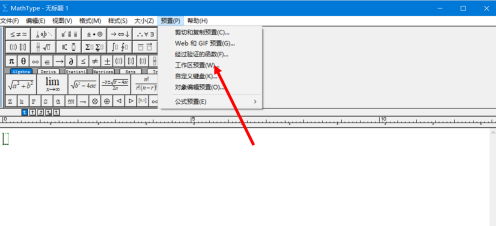
我们会看到工具栏大小原本是“小”的选项。
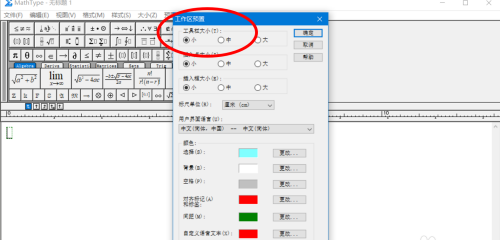
点击选择“中”。
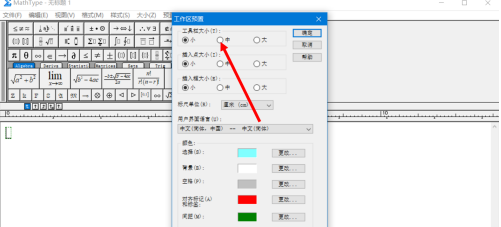
再点击“确定”。
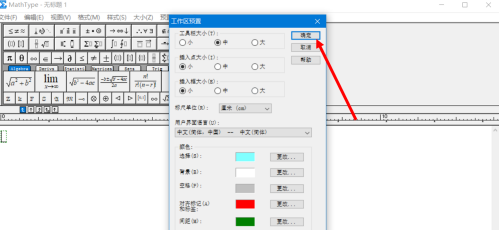
工具栏大小就会变为“中”。
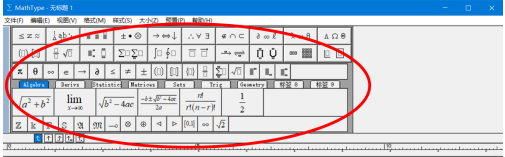
以上就是给大家分享的MathType将工具栏的大小改为“中”的方法,更多精彩教程尽在华军下载。