很多用户办公中都在使用PyCharm软件,那么你们知道PyCharm怎样连接Ubuntu吗?接下来,小编就为大伙带来了PyCharm连接Ubuntu的方法,感兴趣的用户快来下文看看吧。
PyCharm怎样连接Ubuntu?PyCharm连接Ubuntu的方法
首先我们打开pycharm,点击tools选择deployment中的configuration。
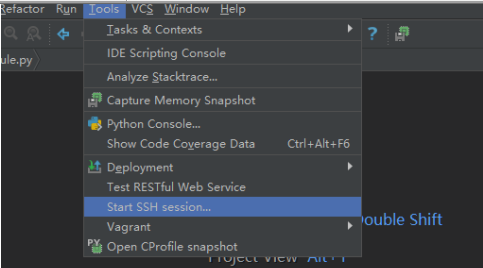
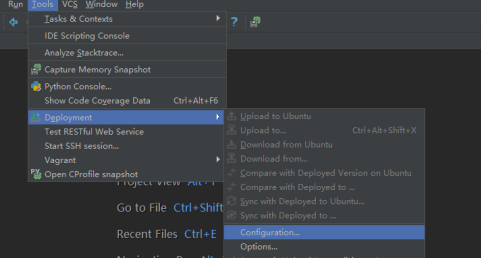
然后会打开这个界面,随便起个名字,type选择SFTP.
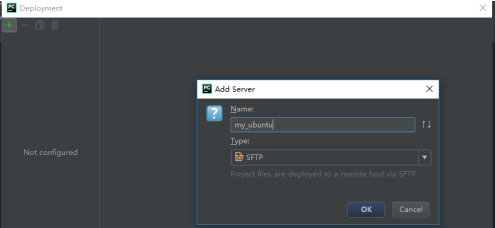
在Ubuntu中查看ip
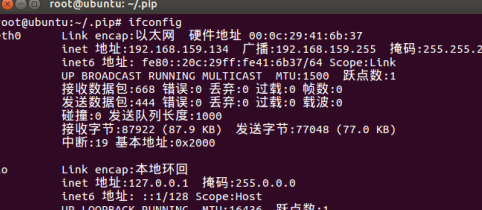
将ip填入host框中,并输入用户名和密码。
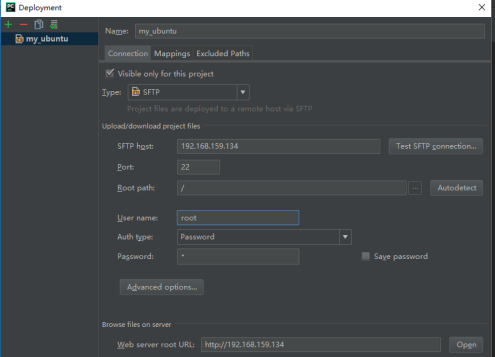
点击更多打开Ubuntu的目录,能打开的话说明连接成功,选择一个自己能找到的目录,最好是home目录。
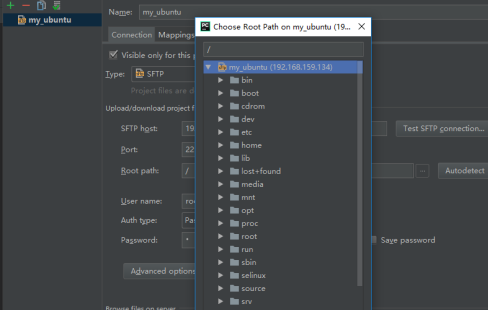
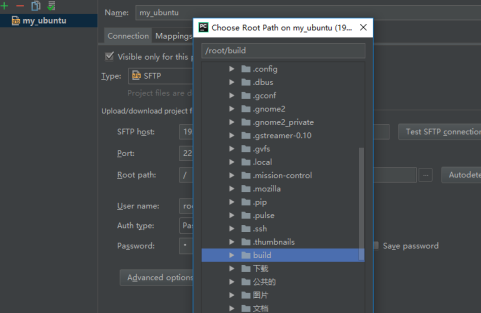
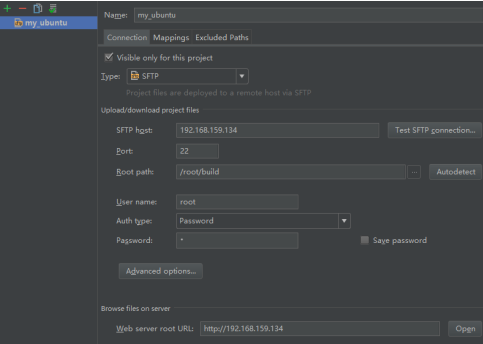
点击mappings,第二框加‘/’就好
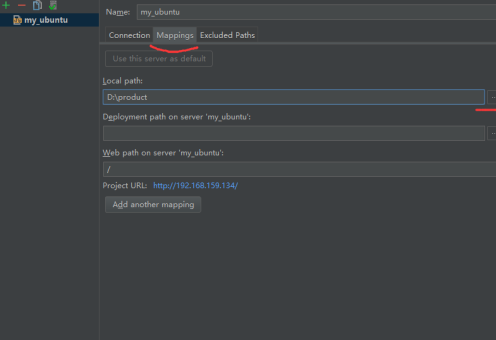
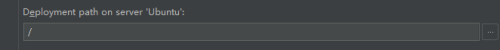
最好点击tools,选择start SSH session 就能显示连接上了Ubuntu。
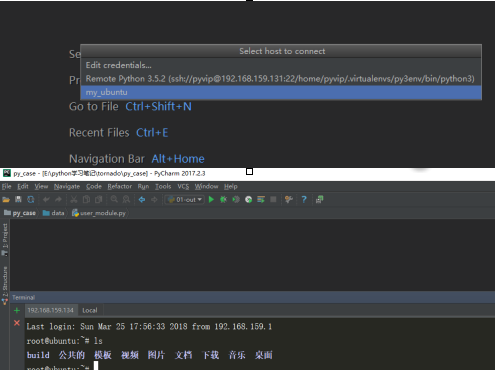
以上就是给大家分享的PyCharm连接Ubuntu的方法,更多精彩教程尽在华军下载。










