你们是不是也在使用酷家乐软件呢?不过你们知道酷家乐怎样装修设计主卧吗?下面小编就为大伙带来了酷家乐装修设计主卧的方法,感兴趣的用户一起来下文学习学习吧。
酷家乐怎样装修设计主卧?酷家乐装修设计主卧的方法
打开酷家乐软件,打开我的方案,点击2d视图,如下图。
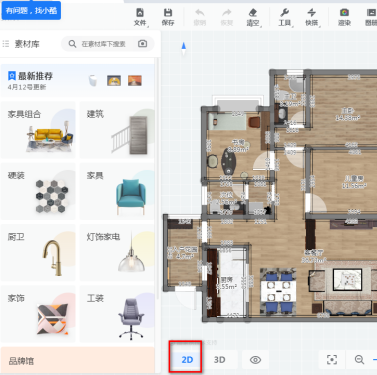
点击左侧工具栏的家具图片按钮,如下图。

点击床图片按钮,如下图。

点击双人床,筛选家具,选择新中式,如下图。
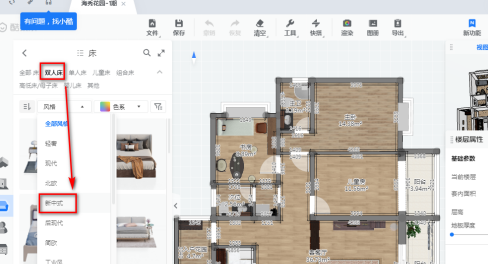
选择喜欢的床型,将其拖入户型图,如下图。

旋转并移动床的位置到合适位置,如下图。
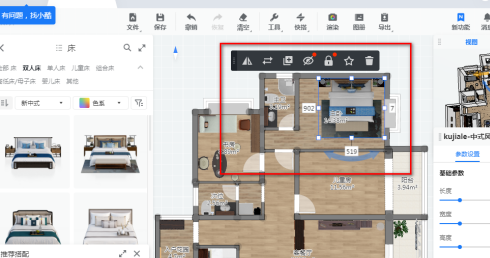
搜索衣柜,选中合适的衣柜将其拖入到户型图中,如下图。
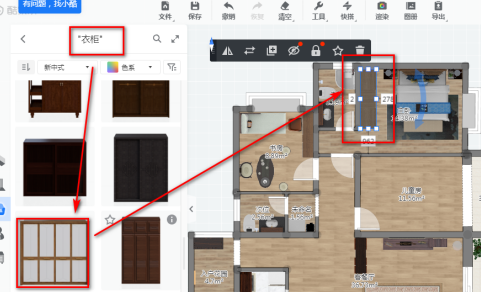
调整到3d视角,旋转来查看主卧的装修效果,如下图。
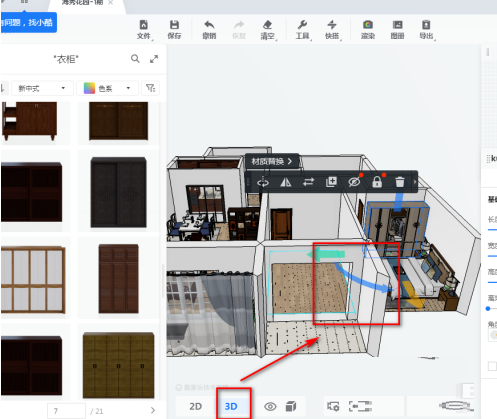
调整衣柜的高度到合适位置,如下图。

以上就是酷家乐装修设计主卧的方法的全部内容,更多精彩教程请关注华军下载!










